
Knowledge Base
Billing in Constellix
General Questions Regarding Billing
Initial Billing Set up
When you first create an account in Constellix, you will only have access to the billing application and management application.
Oops!
If you find yourself trying to access services within Constellix and running into an “Oops!” response, that could mean that the payment details for this account were not fully set up.
In order to fix this issue, please navigate to billing.constellix.com to set up a payment method.
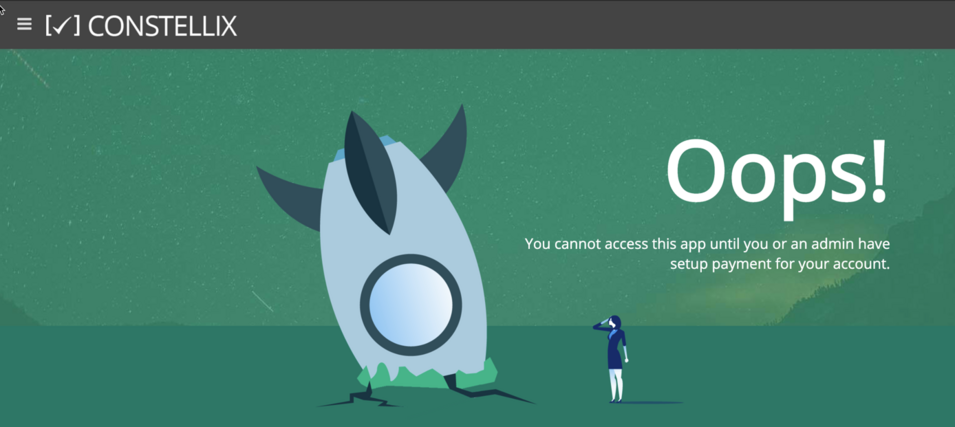
Pre-authorization charge
When setting up a credit card in our system through the account setup, a $5 returnable fee is processed to check for the validity of the card. This fee is returned to the user’s account usually within three business days.
When will I be billed?
All users are billed on a monthly basis. By default, every billing period begins on the first and lasts until the end of the calendar month. If your organization requires terms outside of the normal monthly cycle, please contact our sales team or your dedicated account representative to have your account modified.
Each account will automatically be invoiced based on its current credit threshold, which is dependent on its current Credit Tier (see Credit FAQ). Clients will be invoiced either at the end of the month or when they reach their credit threshold limit. Clients will not be invoiced unless their account balance exceeds $4. If the balance is below $4, it will carry over into the following month/cycle (deferred balance).
What types of payment do you accept?
By default, all payments within Constellix are made via credit card. If, for some reason, your organization requires special payment accommodation, please contact our sales team at sales@constellix.com.
Due to the extra administrative costs for processing manual payments, there is an extra $40.00 administrative fee for all manually paid invoices under $500.00. Wire transfer and international wire transfers may incur additional processing fees.
How do I cancel a product?
To cancel a service or product simply delete the configured service. To see how to do this for each specific service or product, please visit our help site and view the tutorials for your chosen service. Once you have deleted the configured service, Constellix will stop billing for said service.
How do I cancel my account?
To cancel your Constellix account, simply delete all configured services. Once your final invoice has been paid, you will no longer be charged for Constellix services. If you would like to close your account permanently, please contact our sales team or your dedicated account representative.
Do you have an SLA (Service Level Agreement)?
Yes, you can download a pdf of our SLA on our policies page.
Do you offer refunds for services?
Constellix has a strict no refund policy. You can view the policy here. All services are invoiced/billed on usage and are not prepaid.
How do the Credit Tiers work?
We designed our Credit Tier system for both our benefit and yours. As you use more Constellix services, you will be given a greater credit limit. We offer credit based on the previous month’s usage and length of membership. This is done automatically. If you require a greater credit limit, you will need to establish greater credit terms for your account. Please contact our sales department to increase your credit limit threshold.
Please note: Once you reach your credit limit, you will be billed automatically for the balance in the account up to the credit limit. When you enter a new credit tier, you will begin the following month at your new credit tier. By default, all accounts are given a $100 credit limit threshold. This means that as soon as your account reaches $100 of usage, you will be automatically invoiced even if it is before the end of your current billing cycle.
What if I want to pay with a wire transfer?
If your account has the necessary credit terms established, you may make payment via wire transfer. You may incur additional processing fees.
Are there quotas on how many resources we can use?
Yes, there are quotas established for particular services to prevent abuse. If you find that the service you require has been limited, please contact your dedicated account representative or our support team.
How do I get a dedicated account representative?
All accounts with a monthly balance of over $10,000 will be assigned a dedicated account representative.
Understanding Your Invoice
How does the unit system work?
We charge based on a unit system to offer the most affordable and honest pricing. Your invoice will show both the units used and pricing per service. As your organization grows, we offer pricing schedules designed to discount the cost per unit as you increase your usage. You can learn more about pricing schedules here.
How is usage count calculated?
If you are previewing your current invoice or looking at an old/paid invoice, you will see a column called usage count. This number is calculated differently based on how each service is billed.
If you click on the number in the usage count column, you will see a popover that explains how we calculate usage counts based on your actual usage. At the bottom of the popover, you will see your current usage and the amount of that service that is equal to one count. Each count is equal to set an allotment of that service. For example, allotments for queries are set at one million queries. That means every million queries will equal one count.
Please note, one count is considered any amount of queries that fall between 1 and one million. If your query usage is 1,000,001 you will be charged for 2 counts.
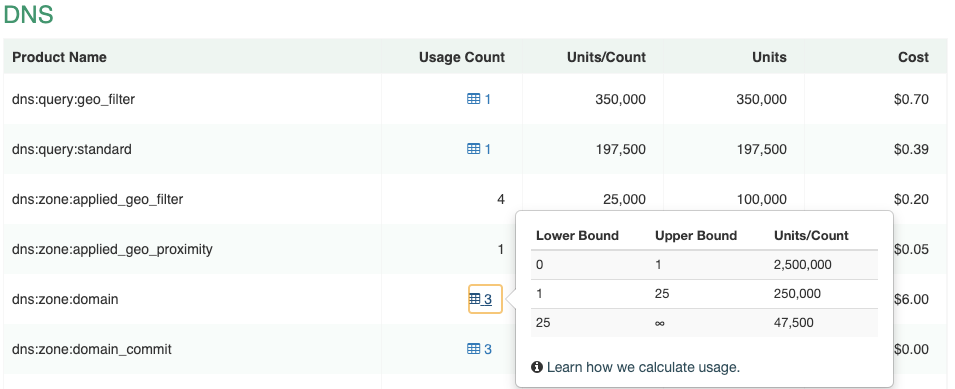
The table will show you how we determine how many units are charged per each count. Most of our services use pricing schedules, which will automatically discount the number of units per count when you use more of that service. The Lower and Upper columns show the bounds for each pricing schedule for that service.
For example, standard queries are billed at 197,000 units per count as long as your standard query usage does not exceed one billion queries. If your standard query usage exceeds one billion, the cost per unit falls to 97,500 units per count.
How is the cost for units calculated?
In the last step, we determined your usage count (column 1) and the number of units to allot per count (column 2). We then multiplied these numbers together to get the total number of units invoiced for that service (column 3).
Please note, if your usage exceeds the standard pricing schedule the number of usage counts that exceed that schedule will be charged the price in the next highest pricing schedule. The number of counts in each pricing schedule is multiplied by its respective number of units/count. This number is then divided by the total usage count to create an average cost per count for that service. This is the number you will see in column 2.
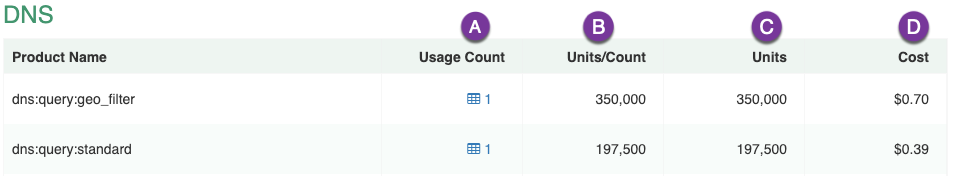
A: User Count - A set amount of used services to equal one count.
B: Units/Count - Amount of units that will be billed per each count (defined in the previous column).
C: Units - Usage Count column X Units/Count column.
D: Cost: Automatically calculated based on your pricing schedule.
The total cost for each service will be in the last column. Please note, pricing may not reflect the pricing listed on our website. This is because we take your overall usage and offer discounts using our cost allocation system. You can read more about that here.
How do you charge for different GeoDNS queries?
When a query hits our name servers, it can be answered by a standard query or a GeoDNS query. Simple enough, right? However, this can become confusing if you have multiple types of GeoDNS services enabled. Let’s say you have an IP Filter rule and a GeoProximity rule that overlap. Only one of these services will answer queries that fall under both rules. This is determined by our hierarchy of GeoDNS services:
- IP filter
- Network (IPv4 IPv6)
- ASN
- City/Country/Region
- GeoProximity
- Standard queries
Based on this hierarchy, the GeoFilter rule will take precedence over the GeoProximity rule and will answer the query. The client will only pay the GeoFilter query rate. What about queries routed by GTD? Any queries routed with GTD will be charged the standard query rate. The only charge for GTD is for each domain enabled.
What is the cost allocation?
At the very bottom of every invoice, there is a section called cost allocation. This is our way of offering our clients discounts when they use more services. Your usage will fall within a pricing schedule, which will determine the cost per unit. The lowest pricing schedule has an upper bound of 500 million units or $1,000. If your usage exceeds this, then the cost per unit will decrease by 5%. We currently offer one additional pricing schedule, which offers an additional 5% on all unit costs over $10,000.
Please note: support packages will not factor into the calculation for pricing schedules. Support pricing uses its own cost allocation system based on the subtotal of services invoiced.
Why is my balance zeroed out?
If you have no usage, you will incur a zero balance invoice.

