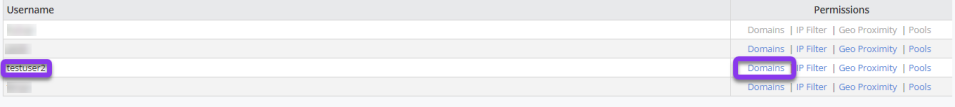Knowledge Base
Domain Permissions
Constellix allows account administrators to customize user permissions by domain. This tutorial walks you through the process.
Common Use Cases for Setting Domain Permissions
Permissions are most commonly used to prevent user access to the full Constellix suite. This helps maintain the integrity of DNS configurations and prevents accidental changes and errors. Setting domain-specific permissions is especially helpful for administrators who manage more than one domain.
Prerequisites
- You manage two or more domains in Constellix
- At least one user has been created for your account
How to Configure Domain Permissions in Constellix
1. Navigate to Configuration
After logging in to your Constellix account, navigate to the DNS portal and click on Configuration in the left-hand menu to expand options. Next, select the option for Users.
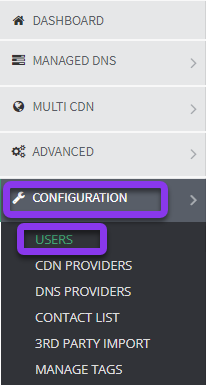
2. Select Domains in the Permissions Column
Once on the Users page, click the link for Domains (at the far right side of the page) beside the username of the person you need to edit.
Note: The account administrator’s Domain permissions cannot be changed and will be grayed out.
3. Edit Domain Permissions
After selecting Domains, the Assign Domain Permissions window will pop up. The user’s name will be at the top in green so that you can easily verify that you are editing the correct user’s permissions.
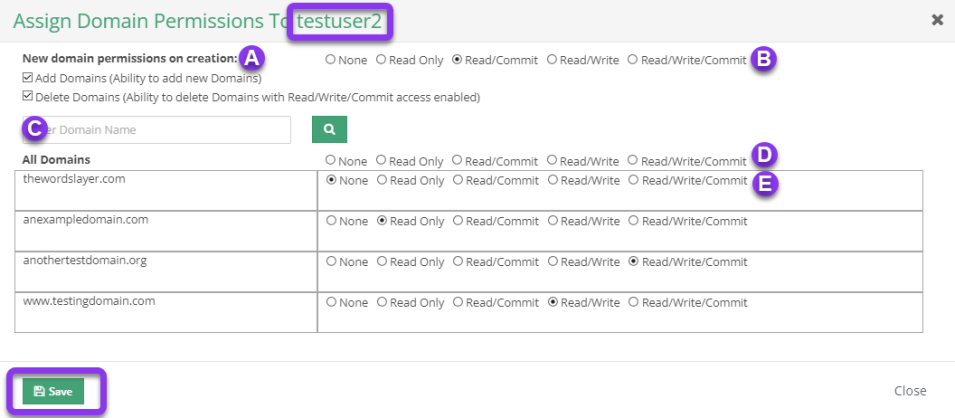
a) New domain permissions on creation: Choose whether the user has the option to add or delete domains. Just click the box next to the appropriate option for this particular user.
b) Privileges: Specify whether the user will have Read Only, Read/Write/Commit, or no permissions. None is selected by default.
c) Search: If you are configuring access for a specific domain, you can search for it by name.
d) Privileges for all domains: If you want to apply the same access to all domains in the list, you can do so by selecting the appropriate radio button from the options directly above the individually listed filters.
e) Privileges for select domains: If you want to customize privileges for each domain, you will need to select the option you want beside each domain listed (set to None by default).
Once you have configured all domain permissions for the user, click the green Save button at the bottom left of the window. To add or remove permissions for another user, repeat steps 2 through 3.
Visit our website for more information on our services and features.