
Knowledge Base
Enable GeoIP Services For a Domain
Overview
GeoIP services match queries based on location, IPv4/IPv6 EDNS client subnets, and/or Autonomous System Network (ASN) numbers using IP filters and Geo Proximity rules. These features can be applied to A, AAAA, ANAME, and CNAME records.
Common Use Cases for GeoIP DNS Services
GeoIP services provide the fastest and most accurate resolution speeds for end users. They can be configured to serve different content or to block unwanted or suspicious traffic based on region, ASN, or subnets.
Note: To learn more about GeoIP, download our GeoIP eBook.
Prerequisites
- A domain has already been added to your Contellix account
How to Enable GeoIP Services For a Domain
- Log in to the Constellix
In the Constellix dashboard, select your domain from the Recently Updated Domains list or search for the domain in the top-left search bar.
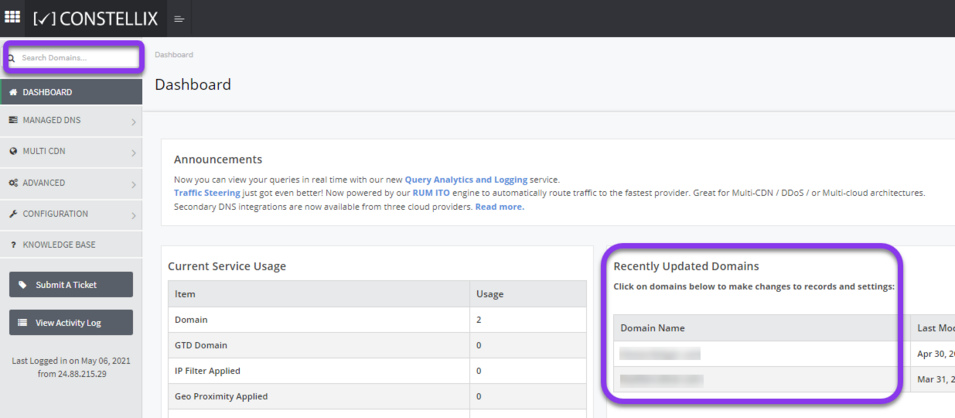
- Enable GeoIP Services for Domain
After selecting the domain that needs an IP filter rule, click on the green Advanced Settings button on the far right-hand side of the screen. Next, choose Enable GeoIP Services from the drop-down menu.
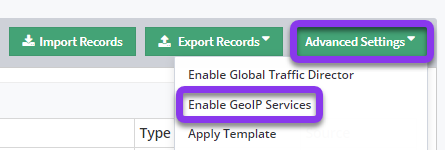
- Review and Commit Changes
After enabling GeoIP services, you will see a brief green confirmation message and will then be prompted to review and apply changes.
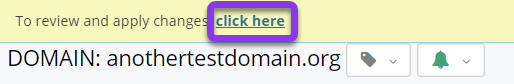
Tap “click here” to commit the change. If you need help with this step, visit our Committing Changes in Constellix DNS tutorial.
Visit our website for more information on our services and features.

