
Knowledge Base
Set Notification Groups for Domains
Overview
Notification groups allow you to designate individuals who will be notified in the event of a domain traffic anomaly.
This guide will facilitate the user in setting notification groups for domains in Constellix.
Prerequisites
In order to set up notification groups for a domain with Real-Time Traffic Anomaly Detection (RTTAD), the following must be established prior (follow the links for more assistance):
- A domain is added to your Constellix account
- Real-Time Traffic Anomaly Detection has been enabled on the domain
- Contacts and groups have been added to Constellix's Analytics dashboard for the domain
Set a Notification Group for a Domain
Once contacts and groups have been added to the Analytics dashboard, the next step would be to tie the groups to the RTTAD-enabled domain(s). Multiple groups can be added to receive alerts for the same domain. This allows different departments and/or team members to be notified in the event of an anomaly.
- Navigate to the Constellix Analytics dashboard.
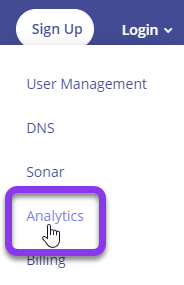
- Click on the plus icon under the Anomaly header next to the domain that you are setting the notification group for (or whichever icon that appears under this section).
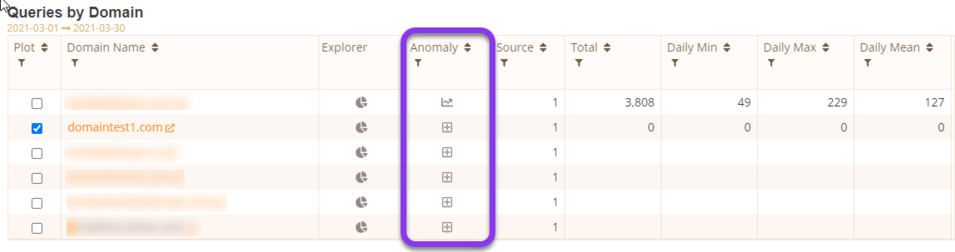
- Click on the Contacts button.
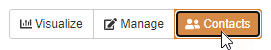
- Highlight the group that will be notified for the selected domain.
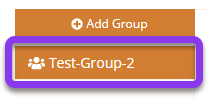
- Select the domain with RTTAD enabled that you want to set the notification group for and click the Save button.
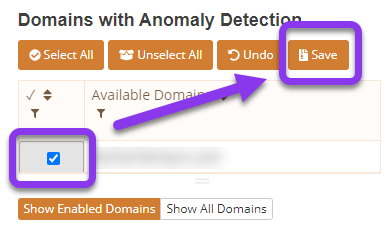
The selected contact group is now set to receive traffic anomaly notifications for the domain.
Anomaly Detection Notification
In the event an anomaly is detected, an email will be sent to the contacts that were added for the domain with related information.
A graph will be included to indicate when traffic went above or below the expected traffic patterns that the tool predetermined through its machine-learning capabilities to be considered normal for the domain.
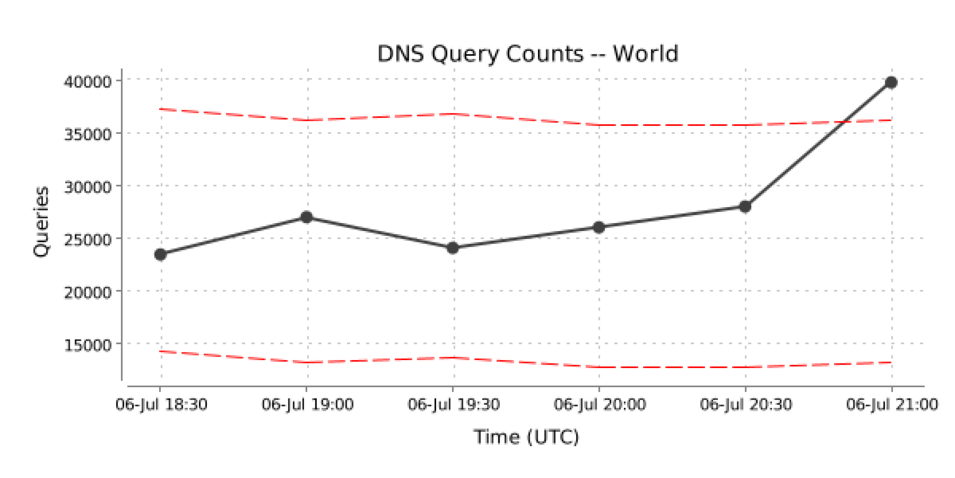
This information is mostly utilized to investigate where traffic is coming from (region, record name, etc.) via the Data Explorer.

