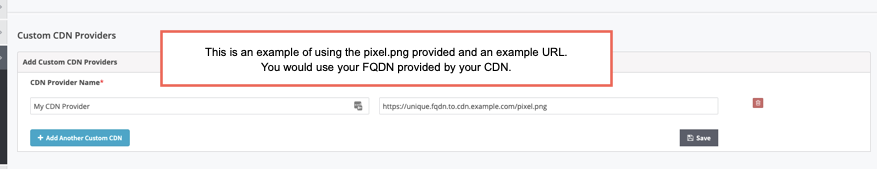Knowledge Base
Community and Custom CDN providers in RUM ITO
Real User Monitoring with Internet Traffic Optimization
Real User Monitoring with Internet Traffic Optimization tracks the performance of CDNs / DDoS / WAF of the end-user. The data is then used to decide in real-time which CDN / DDoS / WAF provider to use for your traffic. Measurements can be updated as often as every two minutes in the Constellix DNS GeoDNS IP Filters that are then applied to your domain / FQDN.
Constellix Sonar is also used for the monitoring of your CDN / DDoS / WAF provider to ensure that you never have a regional disruption.
RUM (real user monitoring) and Sonar monitoring are done on time to the "last bit" as this is the most accurate way to measure the end-user experience.
What are community CDN providers within Constellix?
Constellix has agreements with certain CDN providers that will host specific pictures that will be used for the data analysis. These data measurements are then used to make decisions on which CDN providers are performing the best based on your actual user's connections. Constellix has 1KB file on each of these CDN providers and then we will measure the time to last byte until the end-user can download the file to their browser or client.
By using the community CDN providers all of the setup is already taken care of by Constellix and you can just start using the data analytics immediately. Constellix will automatically ensure that each picture that is used among the community CDN providers is the same and we will routinely measure this picture and confirm the authenticity of the picture we use for the measurements.
Example scenario:
A Constellix client wants to use three (3) different CDN community providers. The RUM script that will be provided to the user will contain code to gather measurements from at least the three (3) CDN providers such as:
- https://rumpic-CDN-PROVIDER-1.rumito.net/3/0/3003411_6202.png
- https://rumpic-CDN-PROVIDER-2.rumito.net/3/0/3003411_6202.png
- https://rumpic-CDN-PROVIDER-3.rumito.net/3/0/3003411_6202.png
What is the current list of community CDN providers?
Constellix currently has agreements with the following CDN providers to be used as "Community CDN Providers".
- Amazon AWS Cloudfront
- BunnyCDN
- CDN77
- Fastly
- KeyCDN
- StackPath
What are the advantages of only using Community CDN providers?
- You have the ability to use the data from other Constellix clients. Currently, Constellix gathers over 20 million extra data points every day to ensure that you have the most accurate data being set in your RUM ITO IP Filters.
- Constellix ensures that all data is the same on all providers and that the same picture is hosted everywhere.
- Easier to configure, you do not have to set up your own Custom CDN provider.
Can I add another CDN provider to the Constellix CDN provider?
If you would like your CDN provider to be listed as a Community CDN provider please have your CDN provider contact our group by emailing sales@constellix.com mentioning that they would like to be a community CDN provider. Optionally they can reach out to our company president Steven Job over LinkedIn to build that relationship.
Users are not able to add CDN providers to the Constellix Community CDN list as Constellix is required to ensure that the picture that we are measuring is exactly the same on all CDN providers.
Can I add my own account-specific Custom CDN provider?
Yes, this is very easy to do. You would visit "Configuration - CDN Providers" on the Constellix DNS Main Menu and enter your CDN provider name and the URL of the picture/asset that will be hosted on your CDN.
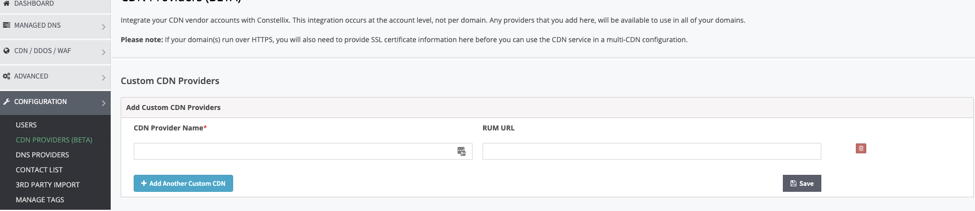
Note:
- The URL of your custom CDN will need to be unique so that it always will access that one specific CDN.
- The URL will need to be over HTTPS or your data and analytics may be compromised. Some clients may block the non-secure assets being loaded in the background or may give HTTPS warnings to your end user's browsers.
- You will want to make sure the asset/picture that you use for measurements is the same picture used across all CDN providers for measurements.
Can I combine custom CDN providers with Community CDN providers?
Yes, and you can also determine where you would like to use your data. You can make the following decisions on your Multi-CDN RUM ITO configuration.
- Community
- Use community CDN data where possible. This gives you access to the 20 million+ data measurements that we are collecting every day.
- Account
- Use just account-specific data for your RUM ITO decisions.
- Use just account-specific data for your RUM ITO decisions.
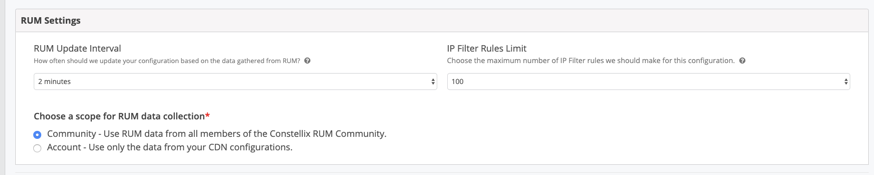
Note: In order for your community CDN provider and custom CDN provider to use the same picture for measures you will want to use the following picture. Please download the file attachment in this article (pixel.zip), unzip it, and place it on your website. You would then use this in your RUM ITO URL.
Example configuration using the pixel.png we use for our Community CDNs.