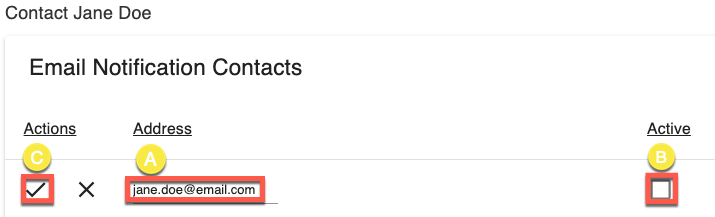Knowledge Base
Create a Contact
How to create a contact within Sonar
1. Select Contact
Go to the Contact menu from the left-side navigation.
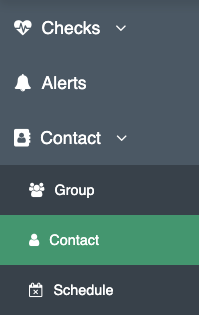
2. Click Plus
Next, click on the plus button in the top right corner.
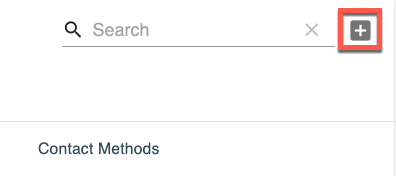
3. Enter Values
Enter the first and last name of the contact you want and click the checkmark to save the contact.
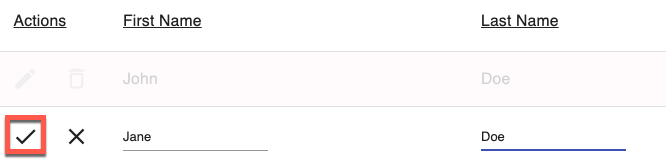
4. Click Contact Methods
You can specify an Email or SMS notification type by clicking on contact methods.
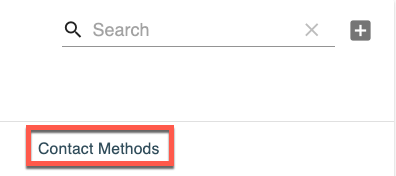
5. Select Contact Method
Click either on email or SMS to add a new contact method.
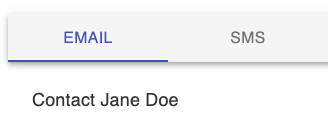
6. Click Plus
Then click on the plus sign to add the contact method.

7. Set Contact Info
Enter the email or SMS number and click the check box to mark it as active.
Once it is marked active, click the checkmark on the left to finalize.