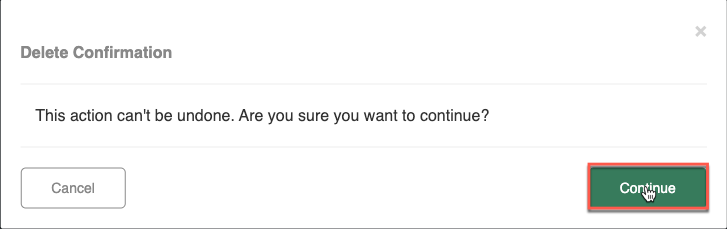Knowledge Base
Deleting a Check in Sonar
Why delete a check?
Deleting a check permanently removes it from the Sonar control panel. Checks can also be paused temporarily.
1. Click the Trash Icon
On the Sonar dashboard, click the trashcan icon next to an existing check.
![]()
2. Confirm Deletion
Click on the continue button to confirm the deletion of the check.