
Knowledge Base
Editing a Check in the Sonar Dashboard
The following steps will guide you through the process of editing a check in the Sonar Dashboard:
1. Click Edit Icon
On the Sonar dashboard, click the pencil (edit) icon next to an existing check.
![]()
2. Make Changes
a) On the Check Configuration page you can make all the changes you need for that particular check. Please note that the "Host *" field cannot be changed after a check has been created, this is to ensure that the historical data for this check remains accurate and relevant.
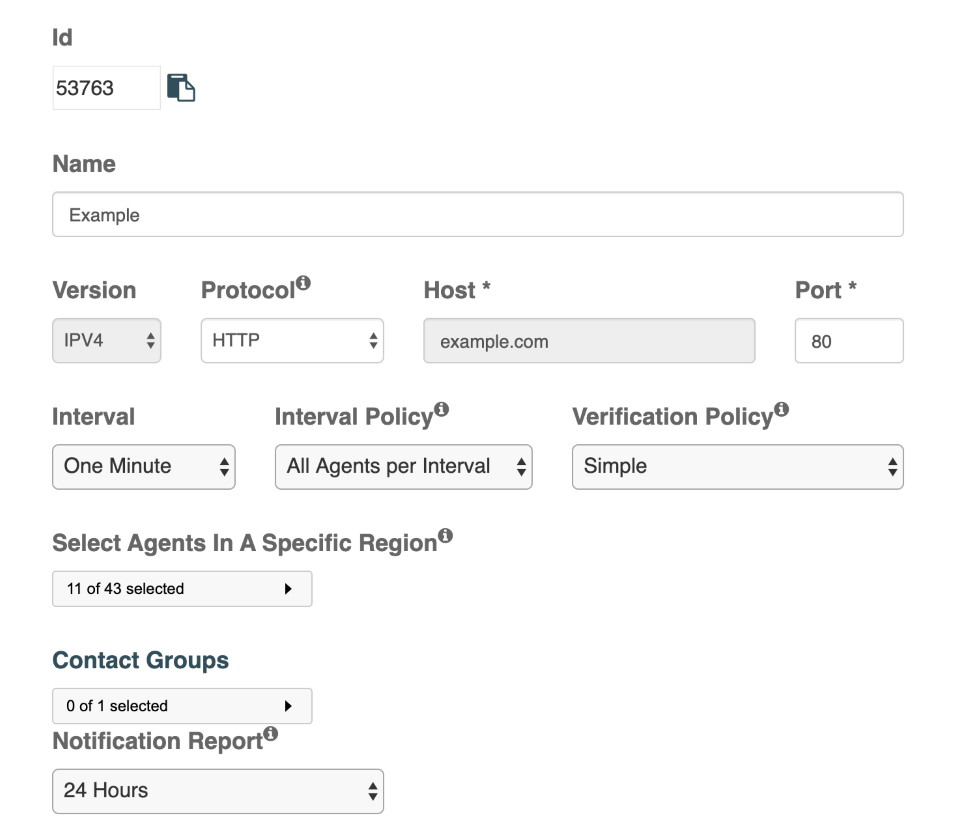
b) Click on the save button to save all changes made to the check.


