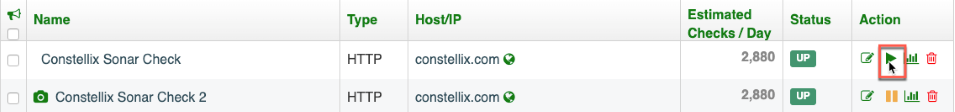Knowledge Base
Pausing and Resuming a Check
What does pausing a check do?
Pausing a check allows an administrator to indefinitely suspend polling of the target system by Sonar until the check is resumed.
The following steps will guide you through the process of pausing in check:
1. Click Pause
On the main dashboard, click the "Pause" icon next to a check to pause it. Please note that when paused, the indicator under the Status column of the check will continue to show the last known status of the check whether it is UP or DOWN.
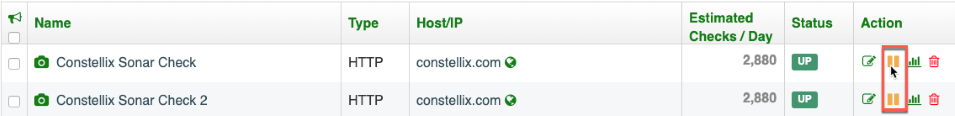
2. Click Play
To resume the check, click the "Play" icon.