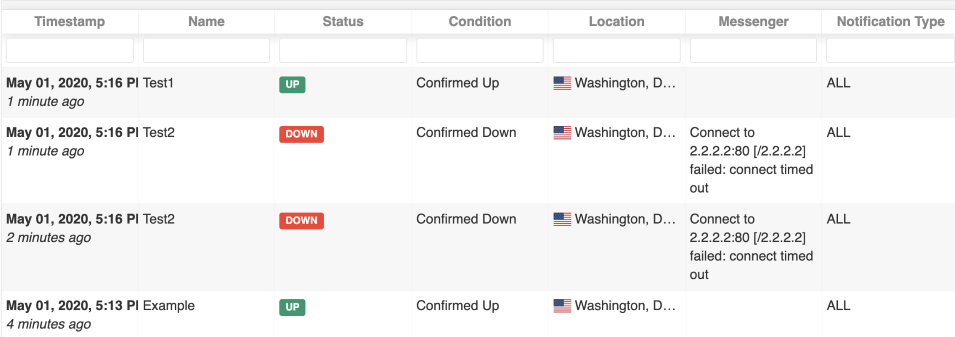Knowledge Base
View Monitoring Alerts
How to view monitoring alerts
After you have created a Sonar Monitoring Check, you can check the alerts in this table that correspond to email notifications sent by Sonar. This is a full alert history that can be reviewed within the control panel independent of what contacts may have received what alerts. The notification type indicates if the contact(s) were notified by email, SMS, or both.
The alert conditions are as follows:
- CONFIRMED_DOWN – Multiple locations from the region(s) assigned to this check were unable to connect to the host.
- UNCONFIRMED_DOWN – One location from the region(s) assigned to this check was unable to connect to the host, but another location from the same region was able to connect.
- CONFIRMED_UP – Multiple locations from the region(s) assigned to this check were able to make a connection to the host
- UNCONFIRMED_UP – One location from the region(s) assigned to this check was able to connect to the host, but another location from the same region was not able to connect.
On the main dashboard select the Alerts tab which will indicate a number of recent alerts, if any exist:
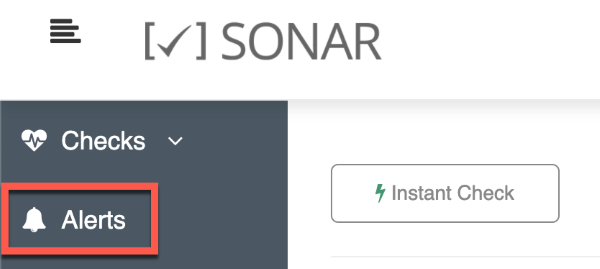
You will now see a summary of all alerts that have to take place for this account. You will also be presented with search boxes for each parameter to filter through your alerts.