
Knowledge Base
Set an Access Control List for a User
Overview
An Access Control List (ACL) is a safe sign-on measure that manages account access based on IP addresses. This extra layer of security tests the login against the user name, password, and the IP address(es) from which the login is attempted and prevents entry from non-specified IPs.
NOTE: This service is only available for Corporate accounts.
Common Use Cases for Access Control Lists
Access control lists are used to define which IP addresses or subnets a user will be allowed to access account information. They are set up to manage entry by binding an IP address to a user. If the user attempts to log in from another IP address, they will be blocked. This prevents suspicious access by allowing an additional identifier to be established for secure logins.
Prerequisites
- You have a Corporate account
- The user has been added to the DNS Made Easy account
Set an Access Control List for a User
Once logged into the DNS Made Easy Control Panel, the following steps will guide you through the process of setting an ACL for a user.
- Navigate to Access Control List
From the Config dropdown in the tabs on the top of the screen, select Access Control List.
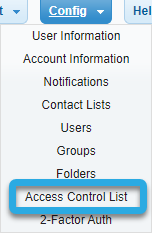
- Add IP Address(es)
Select the user from the dropdown list and enter the IP address(es) or subnets from which the user will be allowed to log in to the account. Click the Save button. Optionally, you can click Test to verify the values.
NOTE: The IP addresses in this screenshot are for example purposes only. Please enter the IP addresses that pertain to your user.

NOTE: If no values are specified, the user will be allowed to log in from any IP address.
- Confirm Success Screen
A success screen will appear that indicates that your settings have been successfully saved. Click OK.

Visit our website for more information on our services and features.

