
Knowledge Base
A record
What are A (Address) Records?
A records map an FQDN (fully qualified domain name) to an IP address and are the most often used record type in any DNS configuration. A records can be configured in a domain for a specific host such as www.example.com or for the root record (sometimes represented with an @ symbol) of a domain such as example.com.
For example, www may be the name field of an A record within the example.com domain so that www.example.com points to the IP address of a web server that hosts content for the example.com domain. The root record of a domain name (sometimes referred to as @) is also an A record, this is an A record with a blank name field.
1. Navigate to Managed DNS
At the top of the Control Panel, Click the DNS Menu and select Managed DNS from the drop-down.
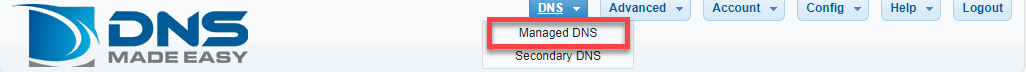
2. Select your Domain
Select a domain from either the “Recently Updated Domains” box, or start typing the domain name in the textbox on the “Select Domain” tab.
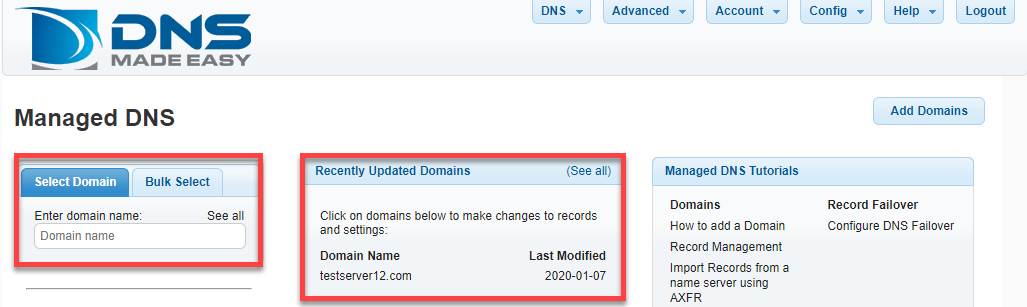
3. Click the Plus Button
Under the A records section, click the + icon to add a new A record.
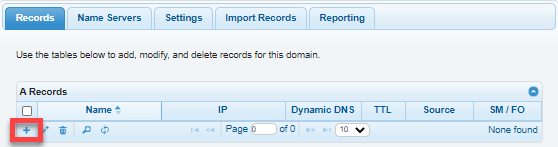
4. Enter your desired record values
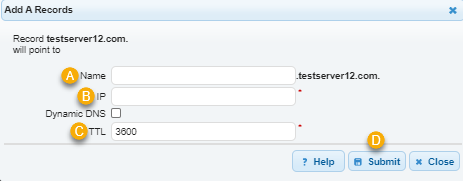
Please note the tooltip at the top of the page. This helps envision how the data populated in the fields will resolve.
Notice with the root record, we leave the name field blank.
- Name: This will be the hostname for the record, typically a computer or server within your domain. It is important to note, the domain name is automatically appended to the “Name” field of the record. For example, defining www.example.com in DNS would be creating an A record with the name field of “www” within the example.com domain. If the “Name” field is left blank, it represents the root record of the domain. The root record for the domain can also be referred to as the “apex” record or represented with an “@” symbol in some documentation.
- IP: The IPv4 address of the FQDN. An IP (Internet Protocol) address consists of a four-octet 32-bit address.
- TTL: The TTL (Time to Live) in seconds is the amount of time the record will cache in resolving name servers and in web browsers. The longer the TTL, the less frequently remote systems will look up the DNS record, and the less query traffic the domain receives. The shorter the TTL, the faster DNS changes propagate in servers that have cached data, and the higher the volume of query traffic the domain receives.
- Submit: save the record to our system, the new record will begin propagating the moment you click Submit
TTL Recommended values:
Records configured with dynamic IPs or Failover should have TTLs set anywhere from 180 to 600 (3 to 10 minutes cache).
Records that are static should have TTLs set between 1800 (being on the low end) to 86400 seconds (30 minutes to 1-day cache).
If a change is needed for a record with a high TTL, the TTL can be lowered prior to making the change and then raised back up again after.
Best Practice Tip
If you plan on changing your IP you should set your TTL to a low value a few hours before you make the change. This way you won’t have any downtime during the change. Once your IP is changed you can always raise your TTL to a higher value again.

