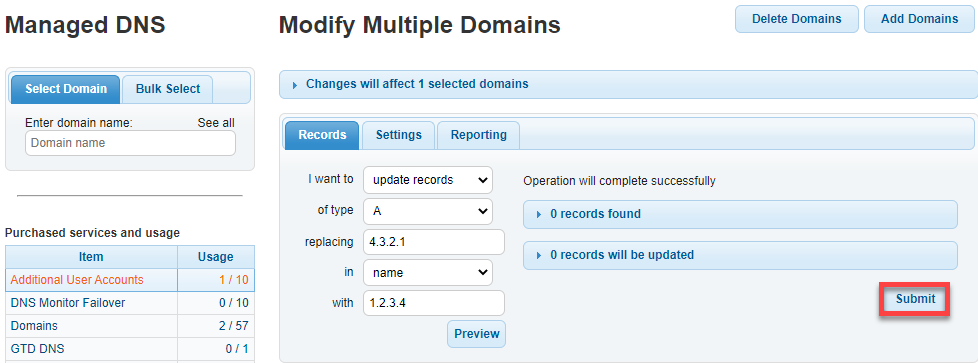Knowledge Base
Bulk Replace IP Addresses
1. Navigate to Managed DNS
At the top of the Control Panel, Click the DNS Menu and select Managed DNS from the drop-down.
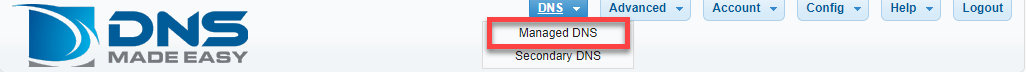
2. Click on Bulk Select
We will replace the TTL of all A records in the managed DNS domain exampledomain.com no matter what the current value is to a TTL of 7200 seconds. The current configuration of the domain is:
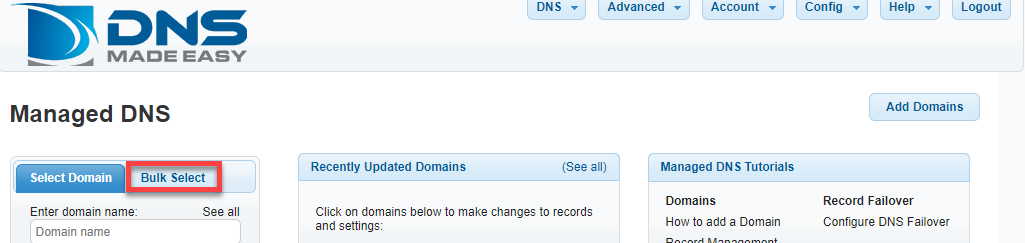
3. Click on Search
If you would like to select all domains, click the “Search” button, otherwise select your criteria and click the “Search” button.
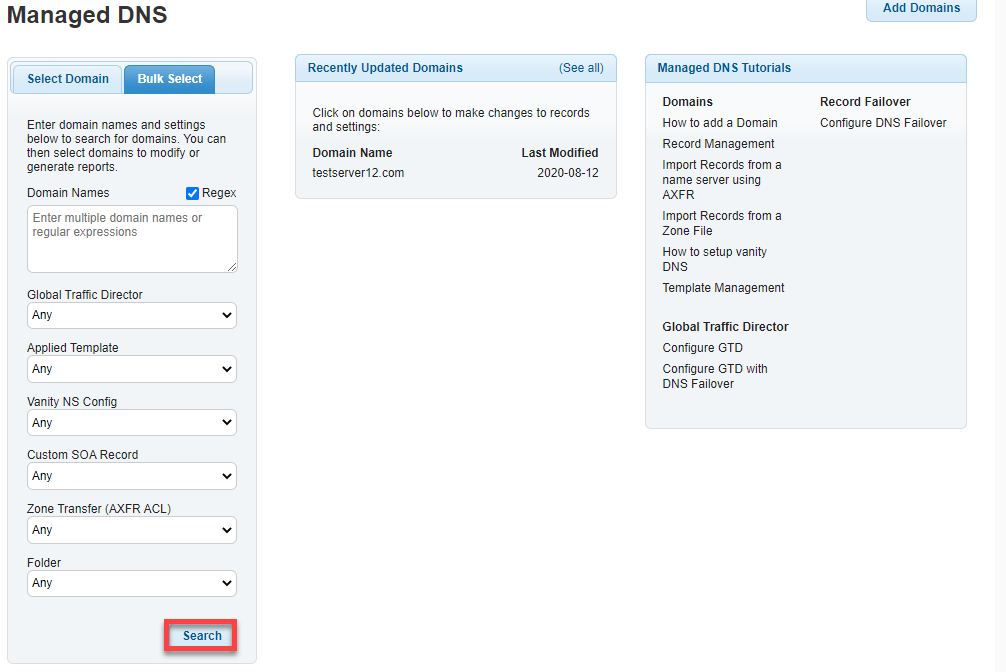
4. Select domains
Select the domains you would like to apply the new TTL value to, then click on ‘Select Checked’.
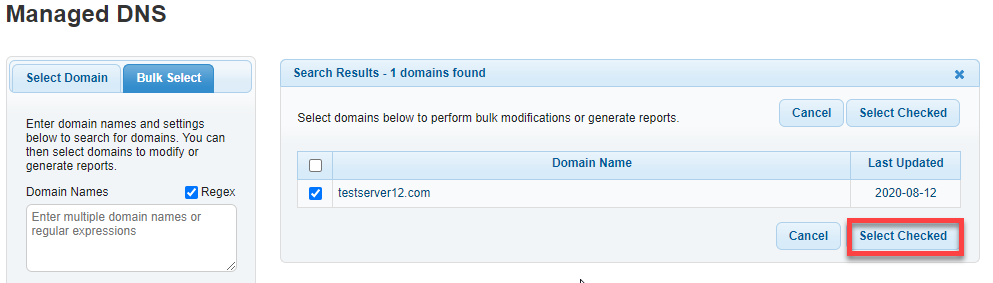
5. Configure the desired value
In the drop-down menu select to update a record of type A replacing the current IP address with the desired value. In this example, we are replacing 192.168.1.10 with 192.168.1.11. Click on ‘Preview’ to preview your changes.
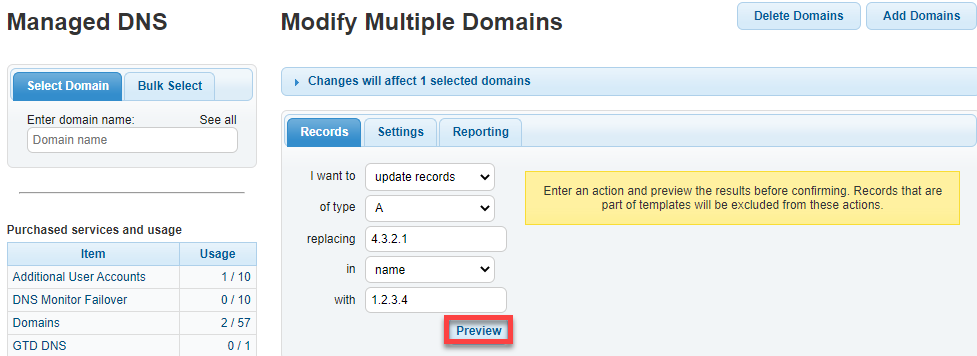
6. Submit your changes