
Knowledge Base
Create a Template
Learn the fundamentals of creating, modifying, and applying templates to domains within your DNS Made Easy account. Templates allow you to apply a custom set of records to a group of domains without having to add or modify them individually.
Record Set Templates allow you to define a set of records which you can then apply to multiple domains to speed up domain creation.There are two different functions that you can complete with templates, assigning a template to a domain or importing to a domain from a template.
You can assign (i.e. link) a template to a domain. This makes it so that any changes made to the template will affect all domains to which it is assigned. Records that come “from” the template cannot be changed independent of the template (other records not from the template can be changed). Tutorial here.
You can import records from a template. This simply copies the records from the template to the domain. Records that come “from” the template are then no different from any other records within the domain and they can be changed or deleted without any affect on the template or any other domains associated with the template. Tutorial here.
If you need to edit records “from” a template independently within a domain, then you will want to import from the template instead of assign the template to the domain.
- Select the Advanced menu and click on “Templates”
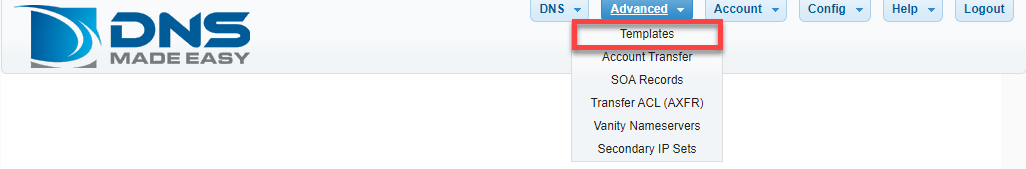
- Click on Add Template
Give the template an identifiable name. You can choose to base your template on the configuration of an existing domain, to do this select a domain name from the drop menu and click ok. Otherwise, click ok to continue.

- Finalize the template creation clicking on the Ok button.


