
Knowledge Base
How to Adjust Time to Live (TTL) | DNSME | Knowledge Base
Overview
Depending on the needs of your domain, DNS records may need to be refreshed or updated periodically. DNS was designed with the ability to change the Time to Live (TTL) for each DNS record. The TTL setting dictates how long information in a record will be stored in a resolver or recursive name server’s cache.
TTL is an important part of DNS as it can greatly affect query volumes and it directly impacts propagation speed for users. The content a user will be served is based upon the information resolvers have in the cache.
This tutorial shows you how to change the TTL setting for a single record.
Note: To make TTL modifications in bulk, please see our Bulk Change TTL tutorial.
Common Use Cases
The ideal setting for TTL values depends on the type of record and how often the record is likely to change. For example, if you are using advanced DNS configurations such as Failover, the TTL values for these records should be set much lower than records that rarely change, such as an MX or TXT records. For recommended values for all DNS records, click here.
Prerequisites
- A domain has already been added to your DNS Made Easy account
- Records have been created or imported for your domain
Adjusting Time to Live Values in DNS Made Easy
- Select domain
From the DNS Made Easy dashboard, click on the domain you need to edit in the Recently Updated Domains section. If the domain name you are looking for isn't in the list, click the See All link.
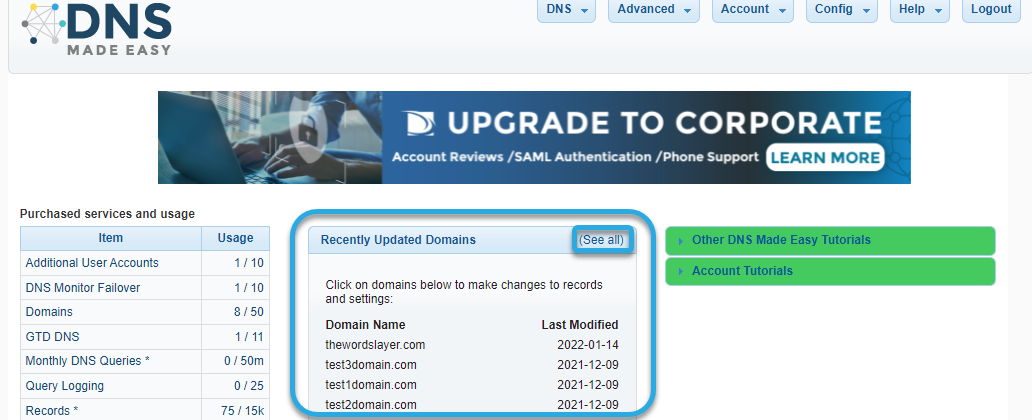
- Select the record you need to configure
Double click the name of the record you want to edit or tick the check box next to the record that needs the TTL adjusted, then click the edit button (pencil icon).
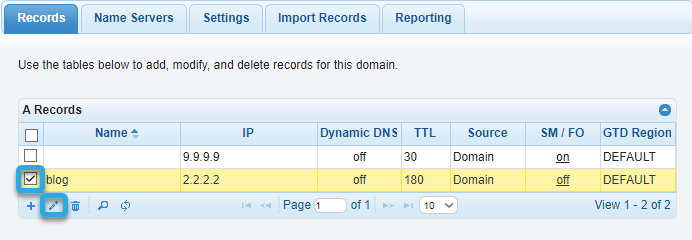
- Change TTL values
The Edit Records pop-up window should now be open. Change your TTL to the appropriate value, and then hit Submit.

- Close to complete TTL adjustment
Within a few seconds, a “success” notification should briefly flash in the pop-up window beside the Help button. Click on the Close button or the X at the top right corner of the pop-up to exit out of the Edit Records window.

The TTL for your record has now been changed successfully. If you need to adjust the TTL for a batch of records, please visit our Bulk Change TTL tutorial.
Visit our website for more information on our features and services.

