
Knowledge Base
How to Create and Delegate a Subdomain to a 3rd party DNS provider | DNSME | Knowledge Base
Overview
DNS Made Easy lets you assign different nameservers to any of your subdomains. This means you will be using two providers at the same time: one at the root level and one at the subdomain level. In this tutorial, we walk you through the process.
What is a Subdomain?
A subdomain is an additional part of your primary domain name. They are easily identifiable as they appear as an extension proceeding a domain name.
Here is an example: social.dnsmadeeasy.com.
In this case, “social” is the subdomain and dnsmadeeasy.com is the primary. When creating subdomains, you are essentially creating new websites under your primary domain.
For this tutorial, we will create the subdomain "subdomain.testerdomain1.com" as an NS record within the testerdomain1.com domain in DNS Made Easy and direct the traffic for this subdomain to Constellix.
Common Use Cases for Third-Party Subdomain Delegation
Delegating subdomains to a third-party provider is excellent for testing purposes. One example would be for testing a provider before migrating an entire domain. Third-party subdomain delegation is also useful for testing delegation speeds and propagation. Another use case is for bypassing the DNS limitations of your current provider. Registrars in particular, often don’t support certain record types, such as ANAME, and lack specialized services.
For this tutorial, the use case is to delegate a mission-critical subdomain to Constellix in order to take advantage of its GeoIP Filters feature.
Prerequisites
- You have at least one domain with subdomains added to your DNS Made Easy account
- You have the necessary nameserver information of the third-party provider
Important: You cannot have a Wildcard record configured when using subdomain delegation. This is because the Wildcard would answer the query for the subdomain instead of your delegated nameservers.
How to Delegate a Subdomain to a Third-Party Provider in DNS Made Easy
- Navigate to Managed DNS
After logging in to the DNS Made Easy dashboard, select Managed DNS from the menu at the top of the page.
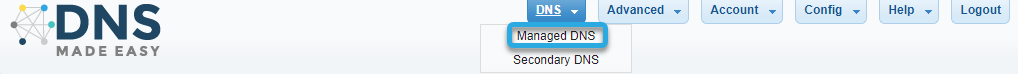
- Select Domain
From the Managed DNS page, start typing the name of your domain in the search field on the left. You can also click on the desired domain name from the Recently Updated Domains list. If the domain you are looking for isn’t showing, click See All.
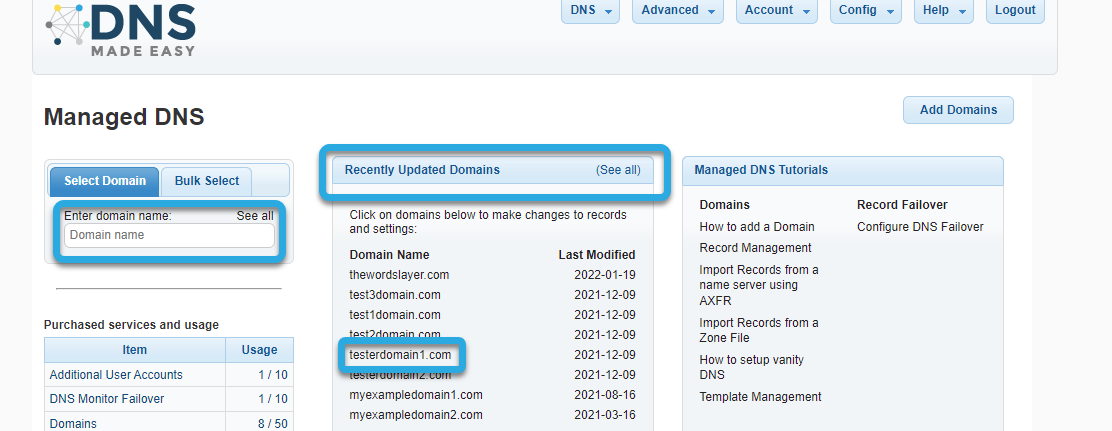
- Add an NS Record
Once on the appropriate domain page, scroll down to the NS records section. Click the blue + icon to create a new NS record.

- Enter NS Record Values
In the Add NS Records popup window, enter the following values:

Name: The name of the subdomain you are delegating. For example purposes, we are using “subdomain.”
Value: Enter the nameserver information followed by a dot.
Important: If the NS Record value does not end with a dot, your nameserver hostname will append to the end of the subdomain.
Once you have entered the record values, click the Submit button to complete the action.
After clicking submit, you will see a brief “success” message in the window. Tap Close to exit the popup.

- Delegate Subdomain to All External Nameservers
Repeat steps 3-4 to delegate the subdomain to all of the nameserver hostnames of the external provider (in this case, Constellix). Once you have added each nameserver, the NS record section should look like the example below, but with will reflect the nameservers you entered.
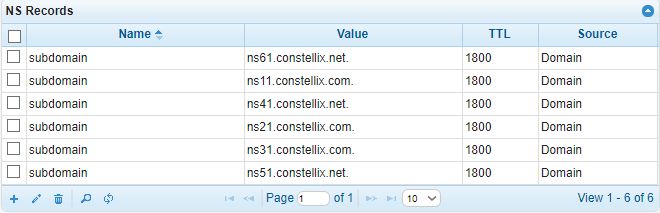
- Complete Delegation Process
After saving, you will need to complete the delegation process at the other provider. To do this, you will need to add the subdomain (ie: subdomain.testerdomain1.com) as a zone. Once added, records created for that subdomain will be served by the third-party provider (in our example’s case, Constellix).
Visit our website for more information on our services and features.

