
Knowledge Base
Import Template Records to a Domain
Learn the fundamentals of creating, modifying, and applying templates to domains within your DNS Made Easy account. Templates allow you to apply a custom set of records to a group of domains without having to add or modify them individually.
- Navigate to Managed DNS
At the top of the Control Panel, Click the DNS Menu and select Managed DNS from the drop down.

- Select your Domain
Select a domain from either the “Recently Updated Domains” box, or start typing the domain name in the textbox on the “Select Domain” tab.
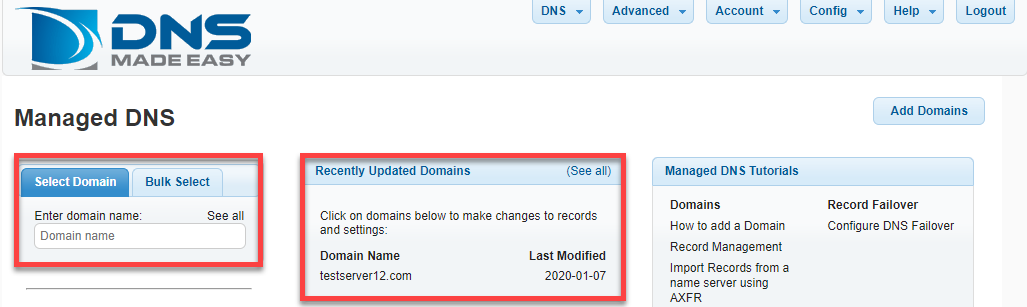
- Select to Import records by clicking on the Import Records tab.
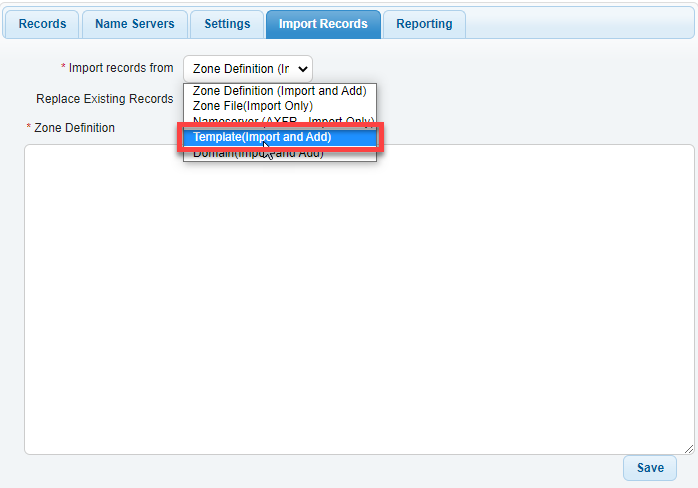
- Choose the template to import from. Click Save.

Note: View here to see how to import records on multiple domains

