
Knowledge Base
NS Record
NS Records stands for nameserver records. You can add additional NS records to a domain if you plan on using another provider for some of your subdomains.
These records indicate which name servers are authoritative for the zone/domain. NS Records are primarily used if you want to break your domain into subdomains. Subdomains indicate you are delegating a portion of a domain name to a different group of name servers, thus creating NS records to point the name of the subdomain to different name servers.
How to Set Up NS Records
1. Navigate to Managed DNS
At the top of the Control Panel, Click the DNS Menu and select Managed DNS from the drop-down.
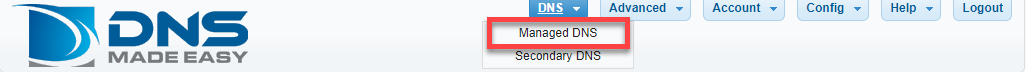
2. Select your Domain
Select a domain from either the “Recently Updated Domains” box, or start typing the domain name in the textbox on the “Select Domain” tab.
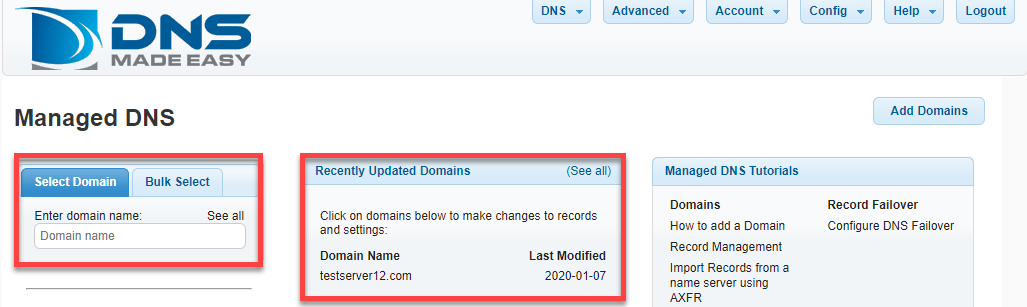
3. Click the Plus Button
Under “NS Records” click the plus symbol to add a new record.

4. Enter Record Information
We will add an NS record to the domain testserver12.com for ns0.secondaryns.com.
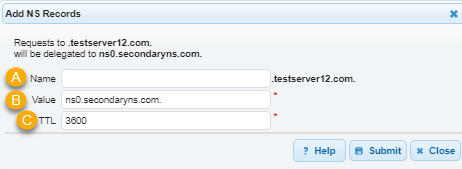
- Name: Where you will enter the FQDN for the record you want to resolve. This will automatically append to your root domain, so add a dot (.) if you do not want this to append.
- Value: Where you will put the FQDN to which want to point your record.
- TTL (or Time to Live): How long you would like your record to be cached at a resolver? The recommended TTL for NS records is 86400. For more information on TTLs and why we recommended certain values, please visit our TTL Tutorial.

