
Knowledge Base
Null MX
The No Service MX RR, informally called "null MX", formalizes the existing mechanism by which a domain announces that it accepts no mail, without having to provide a mail server; this permits significant operational efficiencies.
1. Enter Managed DNS
At the top of the Control Panel, click the DNS Menu and select Managed DNS.
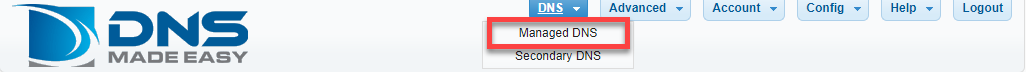
2. Choose a domain
Select a domain from either the Recently Updated Domains box or start typing the domain name in the textbox on the “Select Domain” tab.
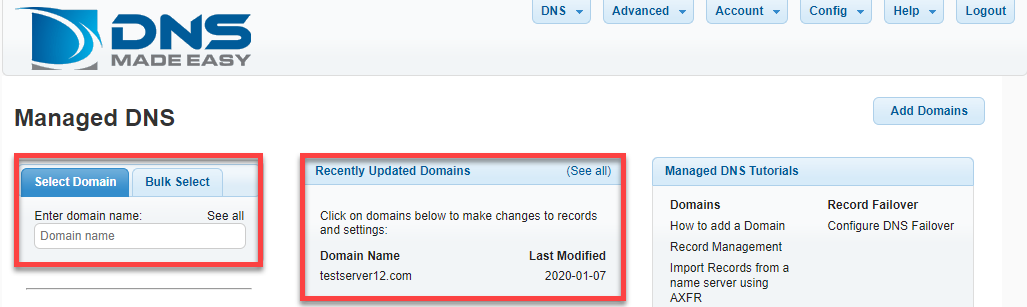
3. Add an MX record
Under MX Records click the plus sign to add a new record.
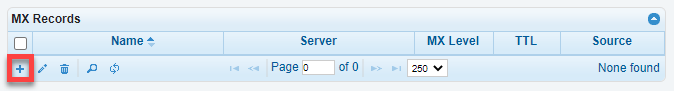
4. Configure the MX record

- Name: The domain name has been configured not to accept any email traffic.
- Name server: For this domain would be a dot (.)
- MX Level: 0
- TTL: Records that are static should have TTLs set between 1800 (being on the low end) to 86400 seconds (30 minutes to 1-day cache).

