
Knowledge Base
Remove GTD from a domain
1. Navigate to Managed DNS
At the top of the Control Panel, Click the DNS Menu and select Managed DNS from the drop-down.
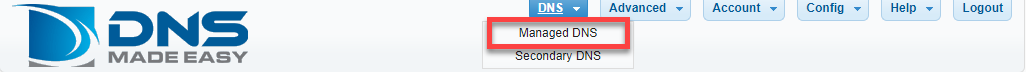
2. Select your Domain
Select a domain from either the “Recently Updated Domains” box, or start typing the domain name in the textbox on the “Select Domain” tab.
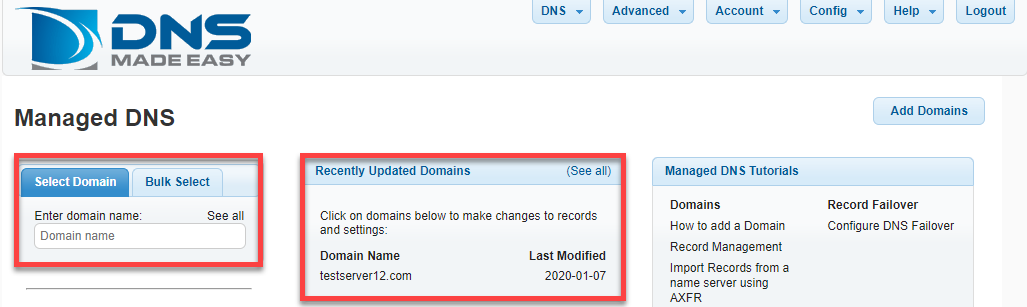
3. Click the Settings tab
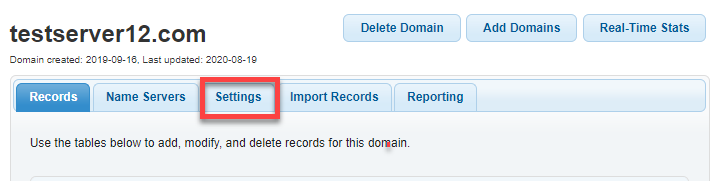
4. Disable GTD
Click the checkbox to disable the Global Traffic Director, and click Save.


