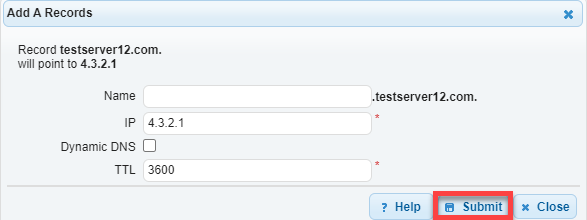Knowledge Base
Round Robin
Load balancing / Round Robin configuration allows you to distribute your server load evenly among multiple servers. You would create multiple A records with the same name but with different associated IP’s.
For example, assume two different A records, testserver12.com pointed to 1.2.3.4 and testserver12.com pointed to 4.3.2.1. We would then have a www.testserver12.com CNAME record that aliases the root records of the domain. The load would be split evenly as 50% of the time, the queries would be sent to the server at 1.2.3.4 and 50% of the time queries would be sent to the server at 4.3.2.1
1. Navigate to Managed DNS
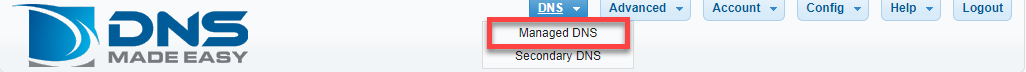
2. Select your Domain

3. Click the Plus Sign
Under “A Records” click the plus sign to add a new record.
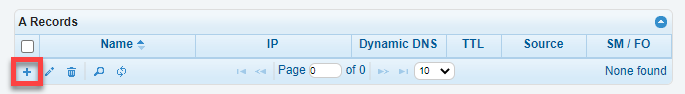
4. Insert A record values
In this example, we will create an A record for the root record of the domain testserver12, com with an IP address of 1.2.3.4 and a TTL of 3600 seconds. We will then create a second A record for the root record of testserver12.com with an IP address of 4.3.2.1 and a TTL of 3600 seconds.