
Knowledge Base
Migrate DNS from Network Solutions
Overview
In this tutorial, we show you how to migrate your DNS from Network Solutions to DNS Made Easy. These steps will ensure the process is seamless and as simple as possible. If at any time you run into problems during your migration, our support team will be glad to help.
Prerequisites
- You have already set up a DNS Made Easy account
- You have added your domain to DNS Made Easy
How to Migrate DNS from Network Solutions to DNS Made Easy
- Navigate to the Managed DNS section of the dashboard
After logging in, hover over the blue DNS tab at the top of the screen and select Managed DNS. Click on the domain that you will be delegating our servers to. You can find your domain in the Recently Updated Domains list or by searching for it in the domain name search bar on the top left side of the screen.
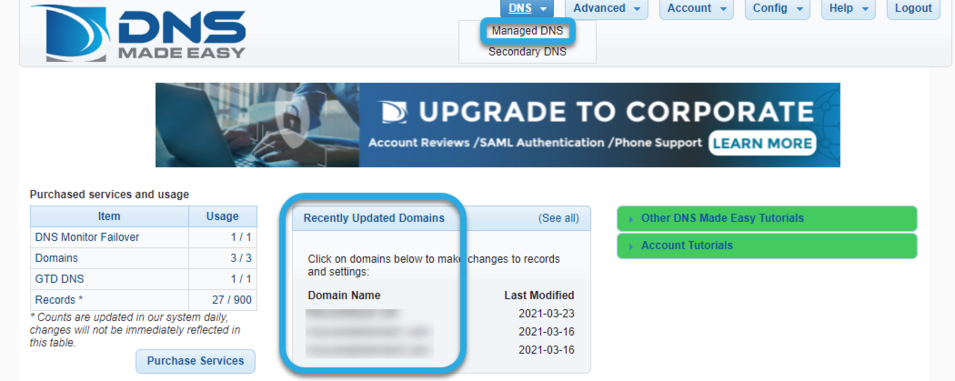

- Find the DNS Made Easy Nameservers for your domain
Once you select the appropriate domain name, you will be taken to the Managed DNS screen. Click on the Name Servers tab. This tab will display the assigned nameservers for your domain.
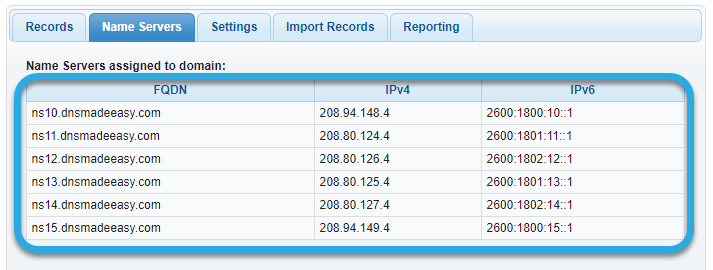
- Access Your Domain at Network Solutions
Log in to your current Network Solutions account. Navigate to the Account Manager page and click on My Domain Names.
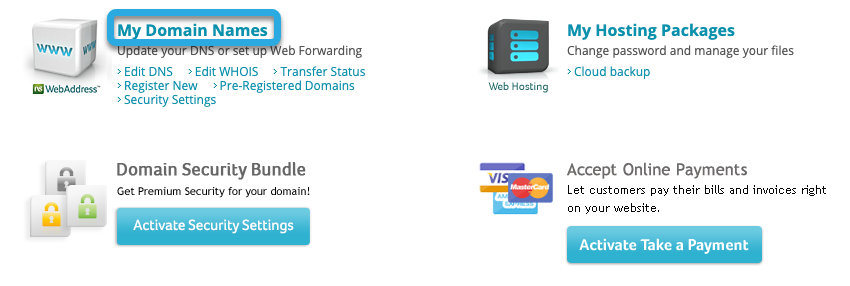
- Prepare to Delegate Nameservers to DNS Made Easy
- Select Advanced Tools.
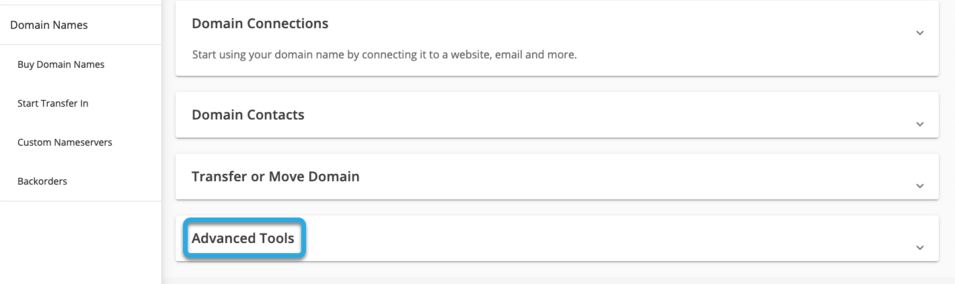
Once in the Advanced Tools section, click on Manage in the Nameservers (DNS) column.
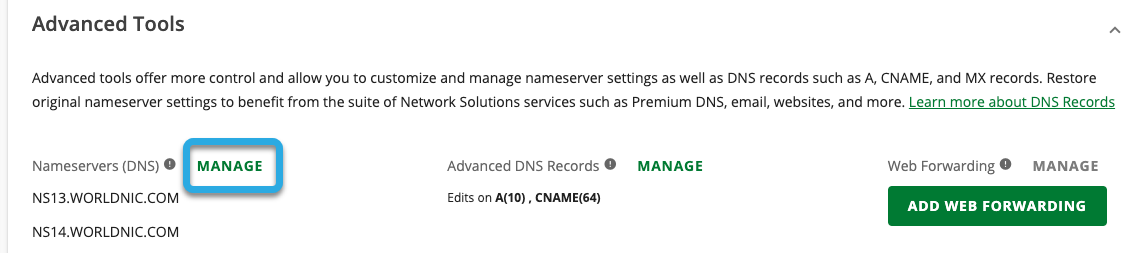
- Select Advanced Tools.
- Point Domains to DNS Made Easy
The Manage Nameservers (DNS) pop-up window should now be showing. Enter the DNS Made Easy nameservers in each field. To add the sixth server, click the +Nameserver option at the bottom of the window. Then hit the green Save button.
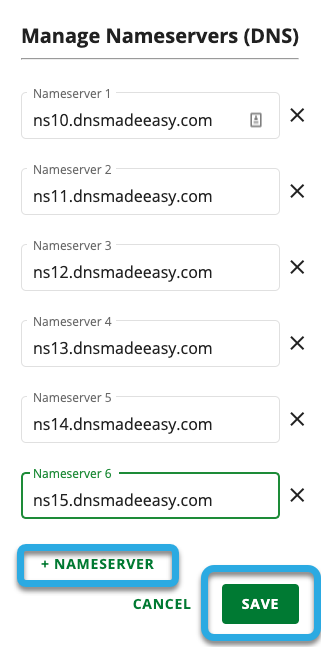
Your nameservers are now updated and pointed to DNS Made Easy. After clicking save, you will be returned to the Advanced Tools section in Network Solutions, which should reflect the nameserver changes.


