
Knowledge Base
Assign an IP Set to a Domain
A Secondary IP Set is a set of one or more master name server IP addresses for a secondary DNS domain. When a secondary DNS domain is configured within DNS Made Easy, you must apply a pre-defined secondary IP set to the domain at creation time. You can modify or switch IP Sets later if required. If the IP Set you want to use is not available, create a new one.
1. Navigate to DNS > Secondary DNS

2. Select a domain from the “Recently Updated Secondary Domains”
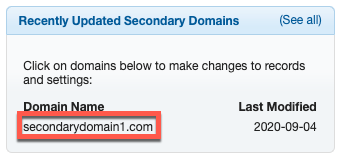
3. Click on the “IP Set” drop-down menu to select an IP Set
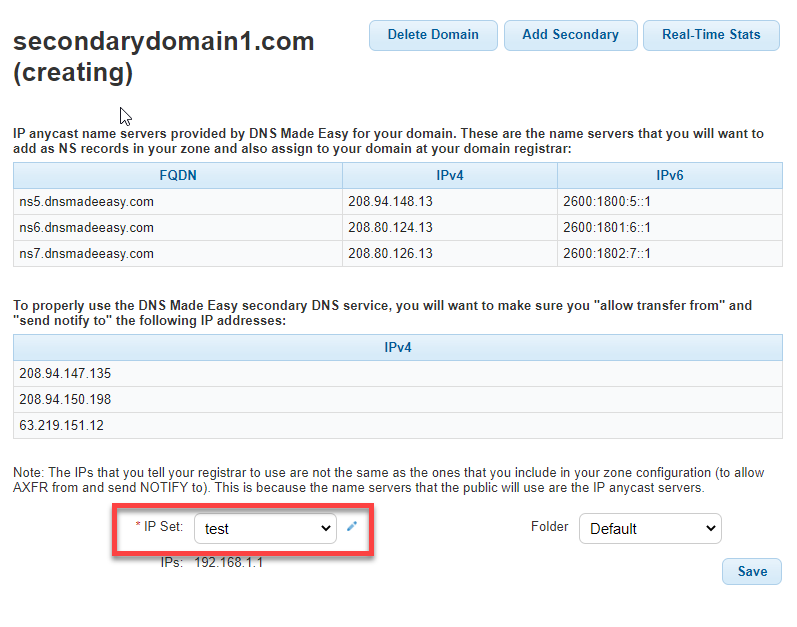
4. Click “Save”

