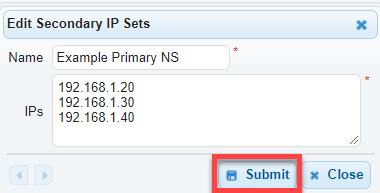Knowledge Base
Create an IP Set
A Secondary IP Set is a set of one or more master name server IP addresses for a secondary DNS domain. When a secondary DNS domain is configured within DNS Made Easy, you must apply a pre-defined secondary IP set to the domain at creation time.
1. Select the Advanced menu and click on “Secondary IP Sets”
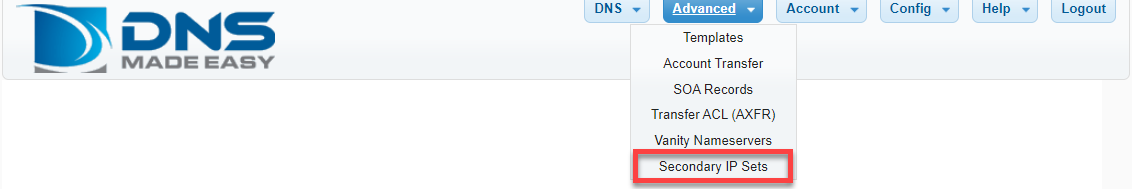
2. Click the plus sign
Click the plus sign (+) to add a new secondary IP set.
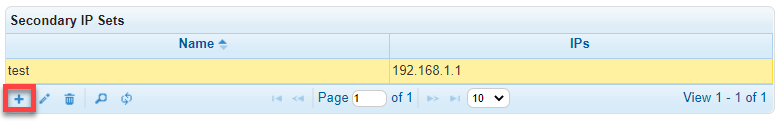
3. Configure your IP set
Give the IP Set an identifiable name (A), then Add your master name server IP addresses, one per line (B).