
Knowledge Base
Delete an IP Set
A Secondary IP Set is a set of one or more master name server IP addresses for a secondary DNS domain. In order to delete an IP Set from the system, you must remove the IP set from any secondary DNS domains prior to deleting it.
1. Select the Advanced menu and click on “Secondary IP Sets”

2. Select an IP Set, then click the Trash icon
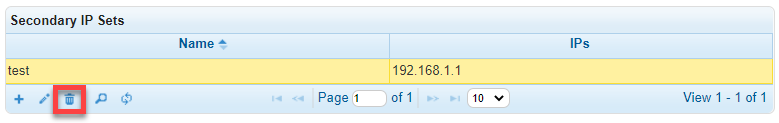
3. Click Delete to confirm the removal


