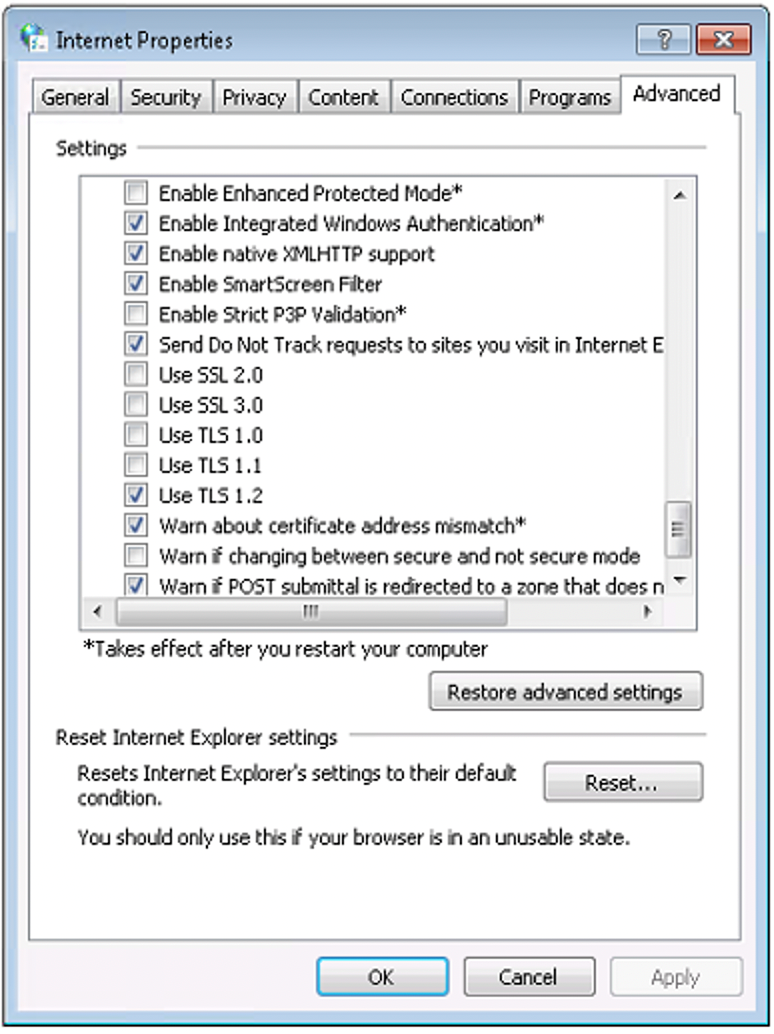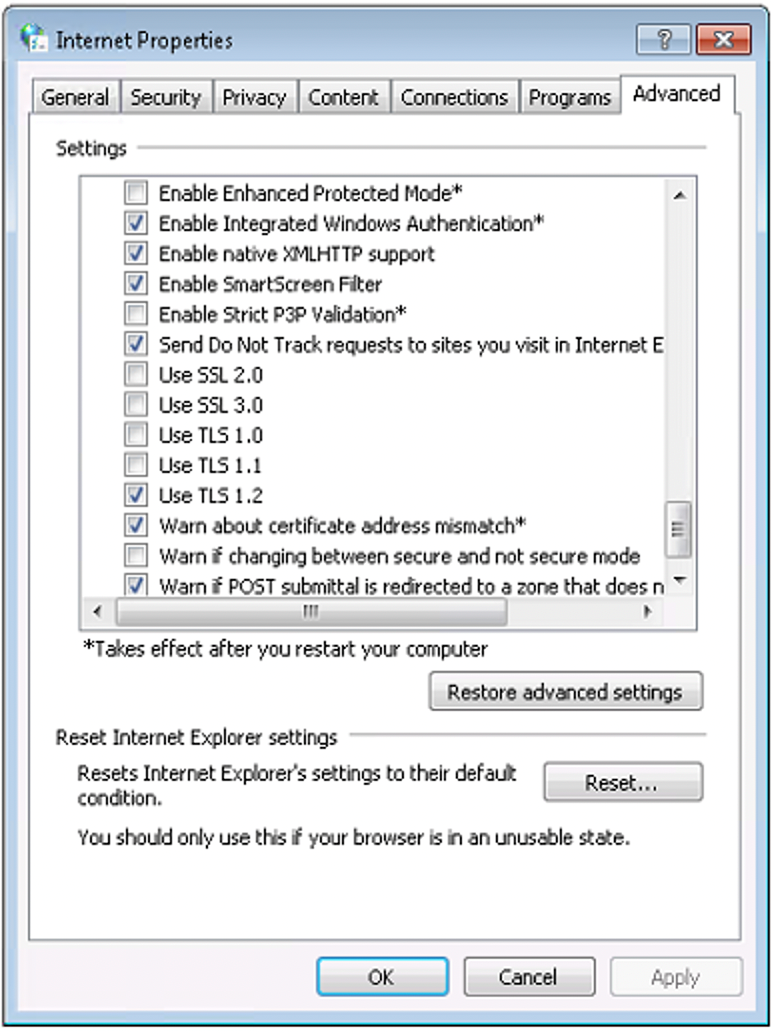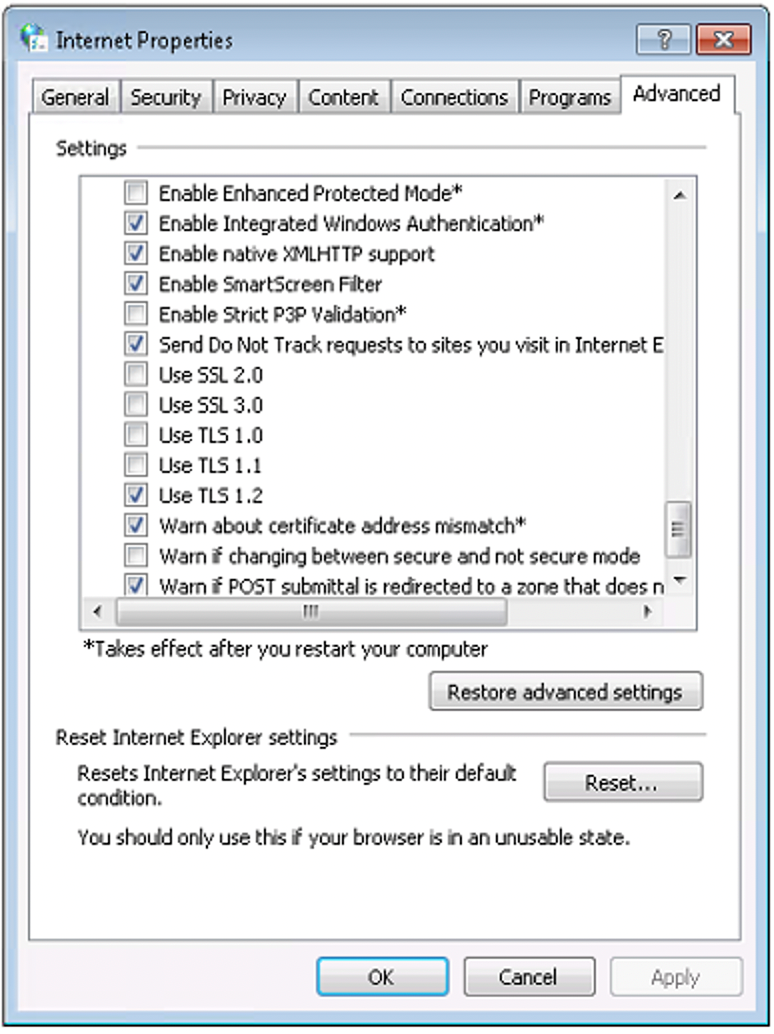Knowledge Base
Enabling TLS 1.2 on web browsers
Description
To enable TLS 1.2 protocol on web browsers, see the list below.
Mozilla Firefox
- Open Firefox
- In the address bar, type about:config and press Enter
- In the Search field, enter tls. Find and double-click the entry for security.tls.version.max
- Set the integer value to 3 or higher to force protocol of TLS 1.2 or higher
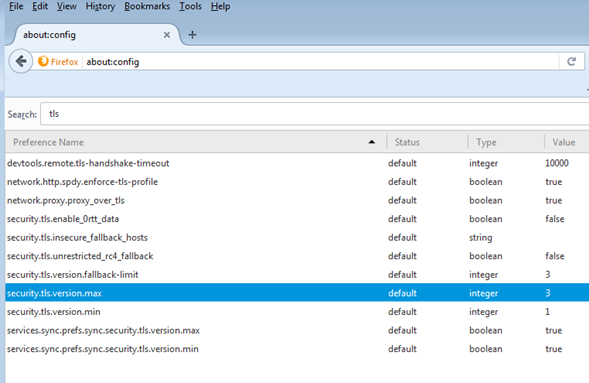
- For security.tls.version.min set the integer value to 3 to force protocol of TLS 1.2
- Click OK
- Close your browser and restart Mozilla Firefox
Opera
- Open Opera
- Click Ctrl plus F12
- Scroll down to the Network section and click on Change proxy settings...
- Select the Advanced tab
- Scroll down to the Security category, manually check the option box for Use TLS 1.2 and un-check the option box for Use TLS 1.1 and Use TLS 1.0
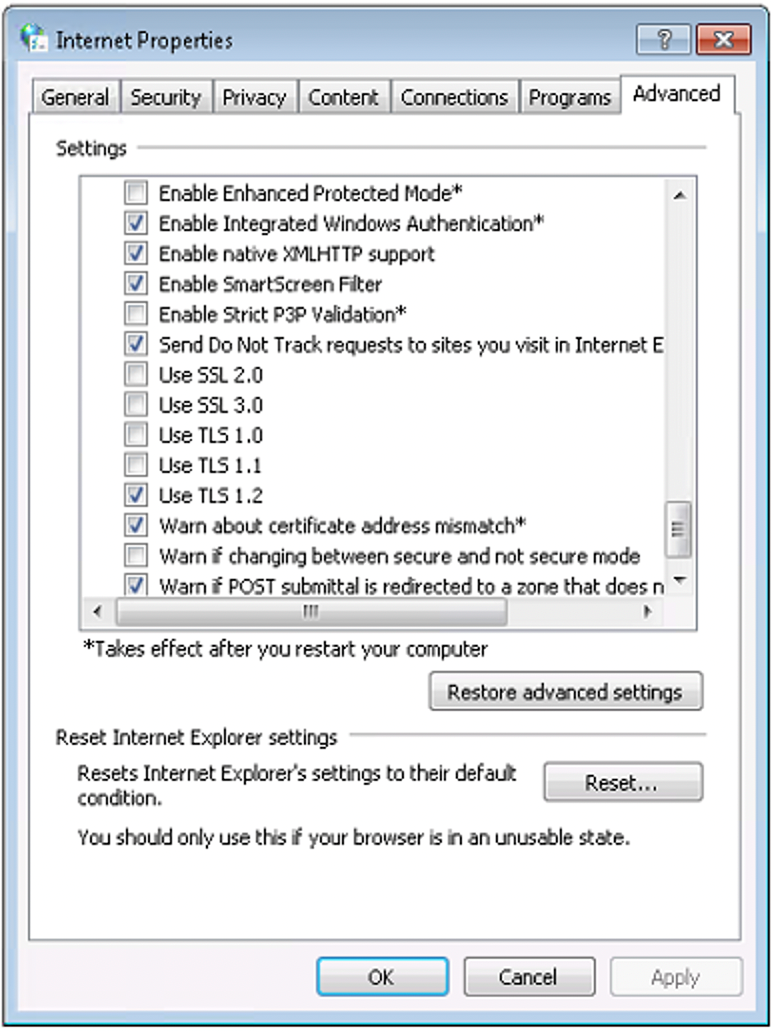
- Click OK
- Close your browser and restart Opera