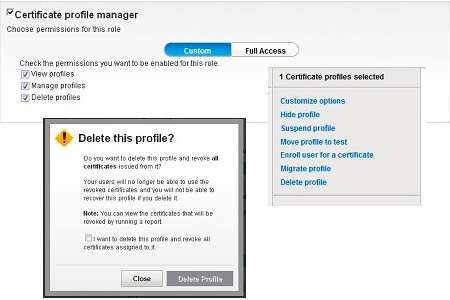Knowledge Base
How to Delete a Certificate Profile | PKI Platform 8
To delete a profile, the Administrator must:
- Have the “Delete profiles” role assigned
- Select a profile
- Click “Delete profile” to delete each profile
Note: When deleting a profile, all certificates issued under the profile will be revoked (NOT reversible), so please use caution.
Please use the screenshots below as a reference: