
Knowledge Base
How to Import a Gatekeeper Certificate to SafeNet Token
How to Import a Gatekeeper Certificate to SafeNet Token
1. Open SafeNet Authentication Client Tools from start menu.
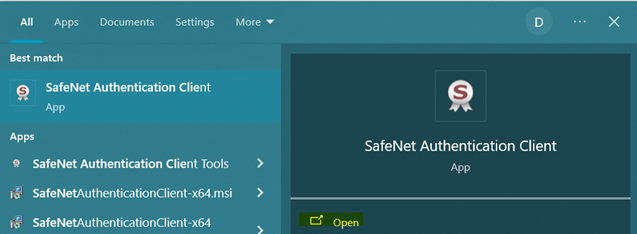
2. Select your SafeNet Token and click on “Advanced View” button
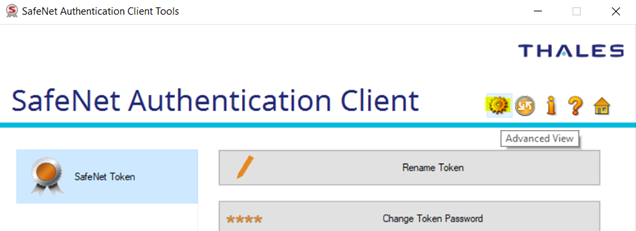
3. Click on “Import Certificate” button and type in the Token password
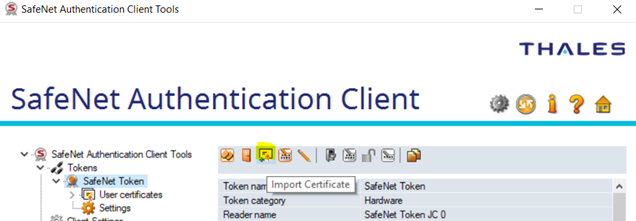
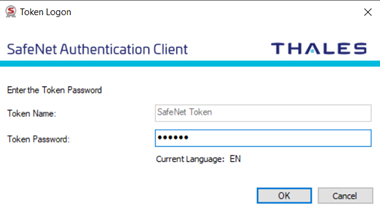
4. Select “Import a certificate from a file”
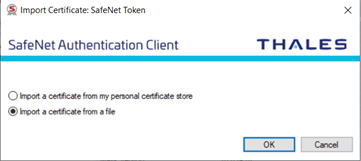
5. Locate the Gatekeeper certificate from Downloads folder and open the certificate.
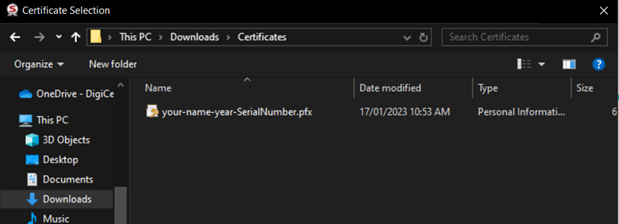
6. Enter the password found in the email sent from noreply@digicert.com.
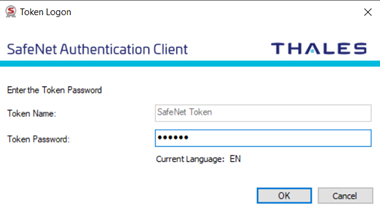
7. It takes a few seconds to import the certificate, and you will see “import successful” message.

