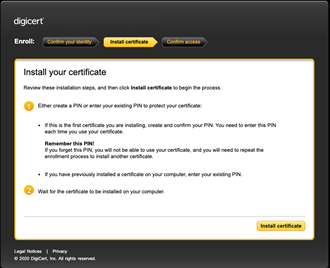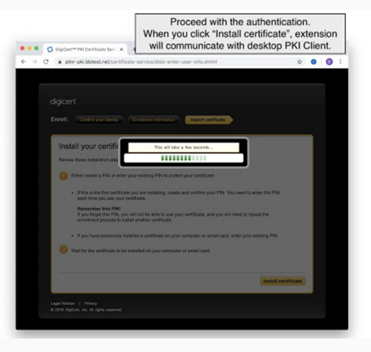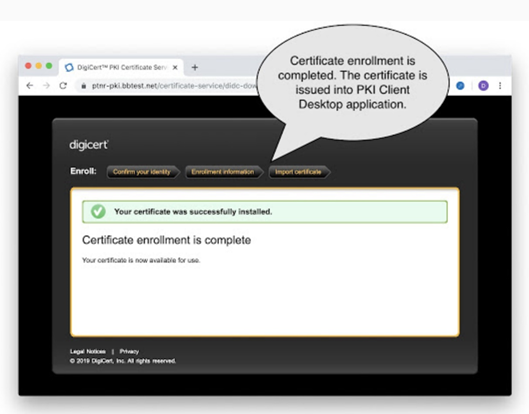Knowledge Base
Installing Administrator certificate with Chrome on Mac
Scenario
Unable to install my administrator certificate with Safari or FireFox Browser
Solution
- Make sure you have the latest version of DigiCert PKI Client, if you need the latest version you can find it here: SO25938
To check the version, click the “About” link and you should see the version pop up (as of 8/06/2020 Version 2.20.2.20454 is the latest version) this will periodically change.
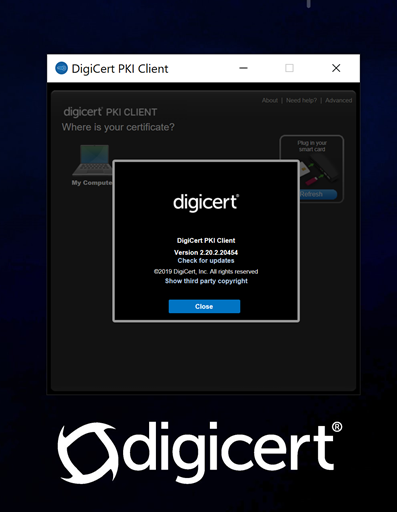
- Ensure the latest versions of Chrome Browser and the DigiCert Chrome browser extension are installed. To check, open Chrome and navigate to the top right side of the browser and click the Digicert Authentication Client Extension (the three dots):
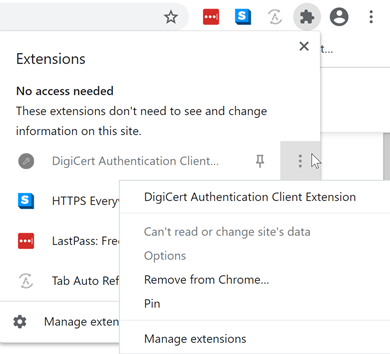
- Next click on “Manage extension”
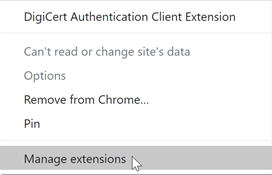
- Once you finish installing the extension make sure you check the extension is turned on and toggled
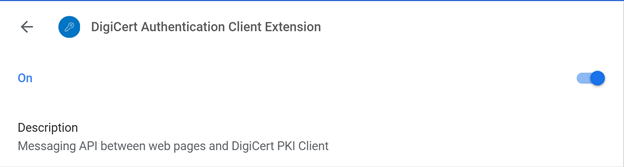
More information about DigiCert Chrome extension and the download can be found here: https://knowledge.digicert.com/general-information/chrome-extension-installation-pki-client
Direct download can be found here: https://chrome.google.com/webstore/detail/digicert-authentication-c/ikepfmbgiedamphopfpgomnipacokgol?hl=en&gl=US
- Once you verify you have all the settings set, close your chrome browser window and open a new one and paste your enrollment URLs into the window.
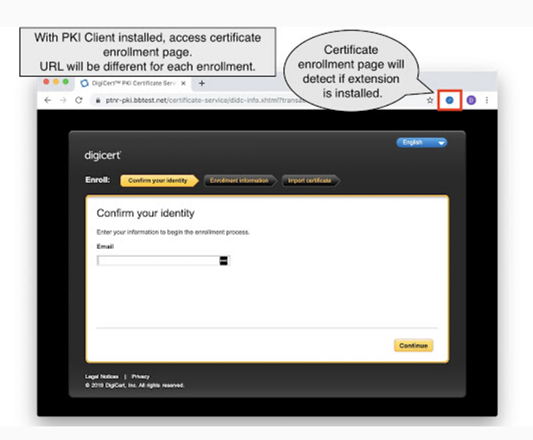
- Your result…