
Knowledge Base
PKI Client | How to adapt Post Processing Scripts when Magnum's Policy Signer certificate is changed or renewed
On the PKI Client, upon successful enrolment or renewal, two default Post Processing Scripts are triggered:
InstallCA.signed.bat
RegisterFireFox.signed.bat
All Post Processing Scripts are signed by Magnum’s Policy Signer certificate to ensure none of them have been tampered with. If a profile is configured with any Post Processing Scripts, e.g., Outlook Configuration, these are triggered immediately after a successful certificate enrolment or renewal.
Whenever the Policy Signer certificate is renewed or changed, we might encounter errors while the post-processing scripts are being executed, as depicted in the screenshots below.
These errors do not impact the certificate installation process; the certificate installation in the keystore will proceed as intended. However, the post-processing steps will fail because of a signature mismatch.
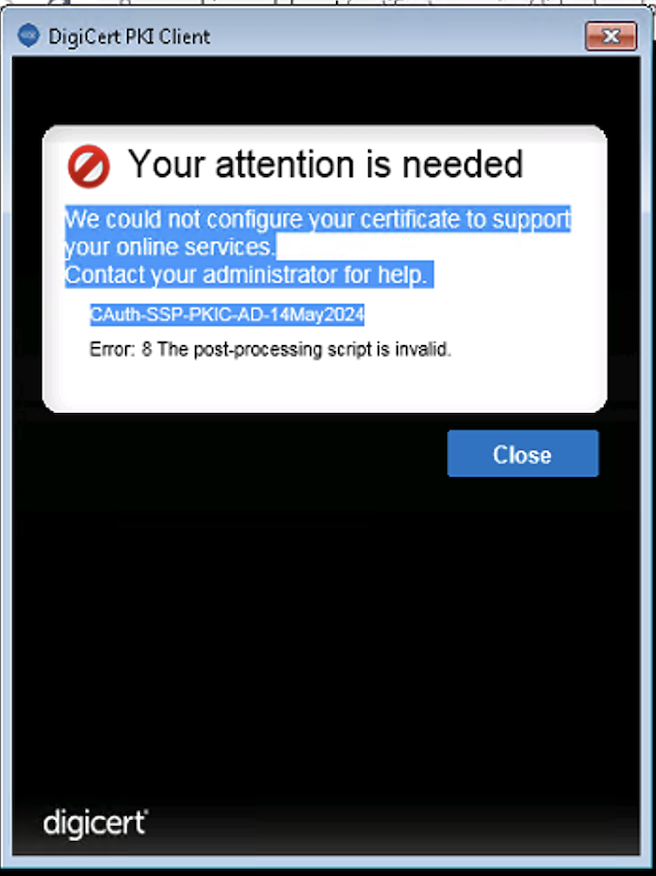
We could not configure your certificate to support your online services.
Contact your administrator for help.
cAuth-SSP-PKIC-AD-14May2024
Error: 8 The post-processing script is invalid.
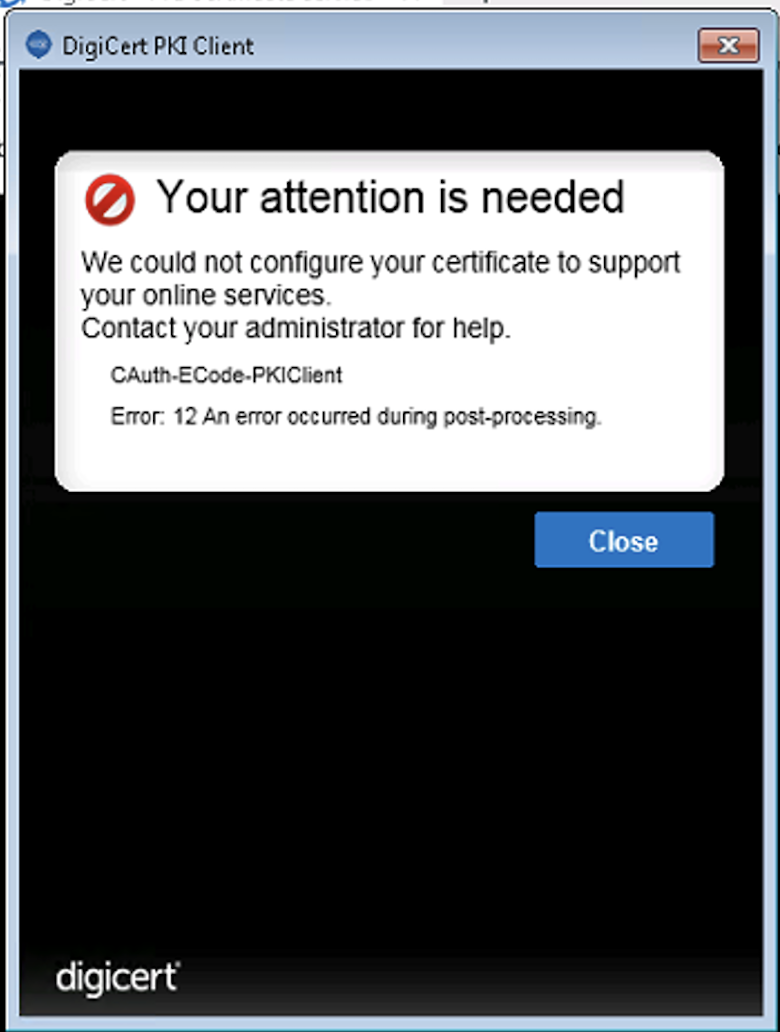
We could not configure your certificate to support your online services.
Contact your administrator for help.
CAuth-ECode-PKIClient
Error: 12 An error occurred during post-processing.
When the Policy Signer certificate is renewed or changed, we need to do the following:
- Update the post-processing scripts, which are configured on the MPKI8 profile level.
- Replace the default post-processing scripts located on the end user’s machine. These scripts are located on the end user’s machine where the PKI Client is installed.
Example: “C:\Program Files (x86)\DigiCert\PKI Client\BERETTA“
The Magnum Policy Signer certificate was updated in our Production environment on 13th Aug 2025 PST; therefore, we need to follow the steps below:
- For the default Post Processing scripts, we need to replace the script files, located in the same folder where the PKI client is installed, via GPO or any MDM solution.
- The updated script files signed by the new Policy Signer for Windows:
- The updated script files signed by the new Policy Signer for MAC:
- For the Custom Post Processing Scripts, which are configured at the Profile Level, the Magnum Admin has to re-upload the same script and associate the newly uploaded script with the target profiles.
- The uploaded script file can be downloaded from the MPKI8 portal. The Admin needs to remove the lines, save it on their system, and upload the amended file again:
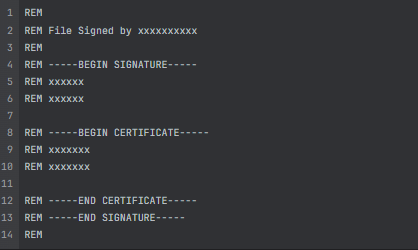
- The uploaded script file can be downloaded from the MPKI8 portal. The Admin needs to remove the lines, save it on their system, and upload the amended file again:

