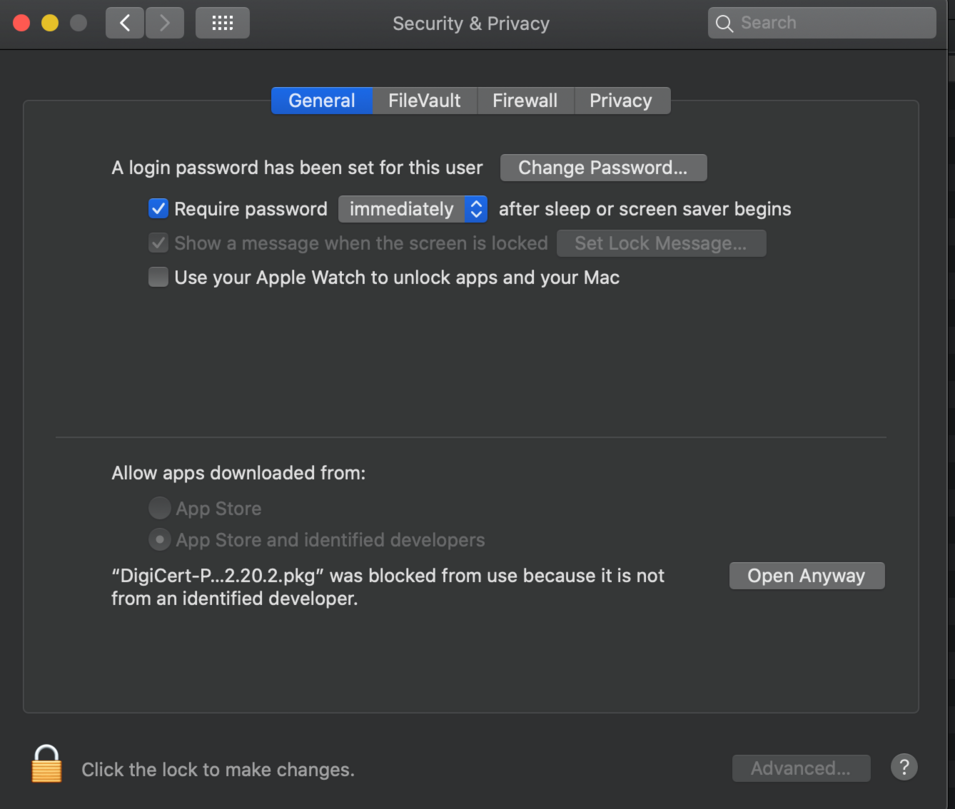Knowledge Base
PKI Client Blocked for Installation on Mac OS
Scenario
On macOS, Catalina or later operating system versions, as per Apple’s Notarization Prerequisites outlined at https://developer.apple.com/news/?id=12232019a, users may be blocked with a popup warning message when installing PKI Client on their Mac machines.
Solution
Follow the below steps to successfully install PKI Client on Mac Catalina and later OS releases:
- While Installing PKI Client on Mac OS Catalina (or later), users might encounter the below blocking popup message
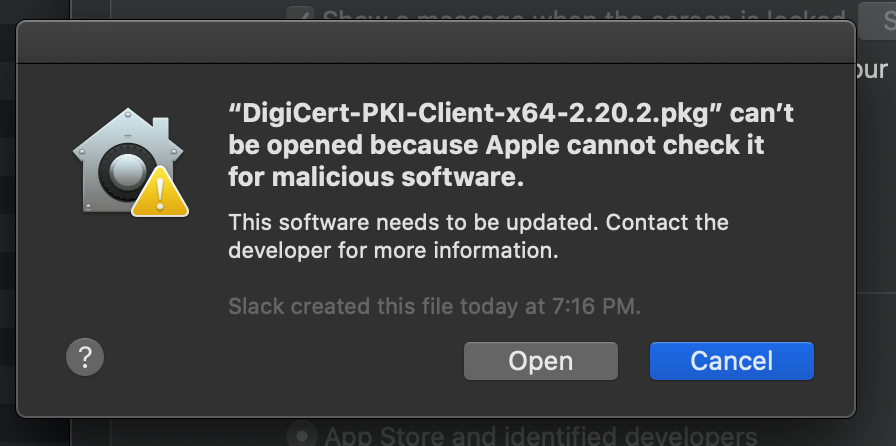
- Open “Settings” on your Mac and navigate to “Security & Privacy”
- Under Security & Privacy, select the “General” tab and in the Lower half of the section, you will find a message regarding PKI Client setup.
- Click on the “Open Anyway” button to allow the installation of the DigiCert PKI Client application to proceed smoothly.