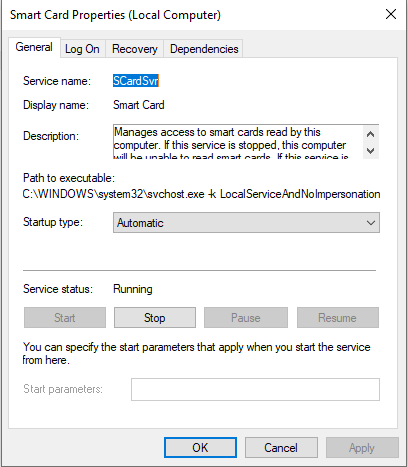Knowledge Base
PKI Client not detecting eToken plugged in on Windows Machine
Scenario
Sometimes, Customers may report that, PKI Client is not detecting the eToken which they have plugged into their system.
Solution
User must ensure that the Smart Card services are running on the system:
- On the Run window type ‘services.msc’ and press enter.
- On the Services list, navigate to ‘Smart Card’ and ‘Smart Card Enumeration Service’ and ensure they are running.
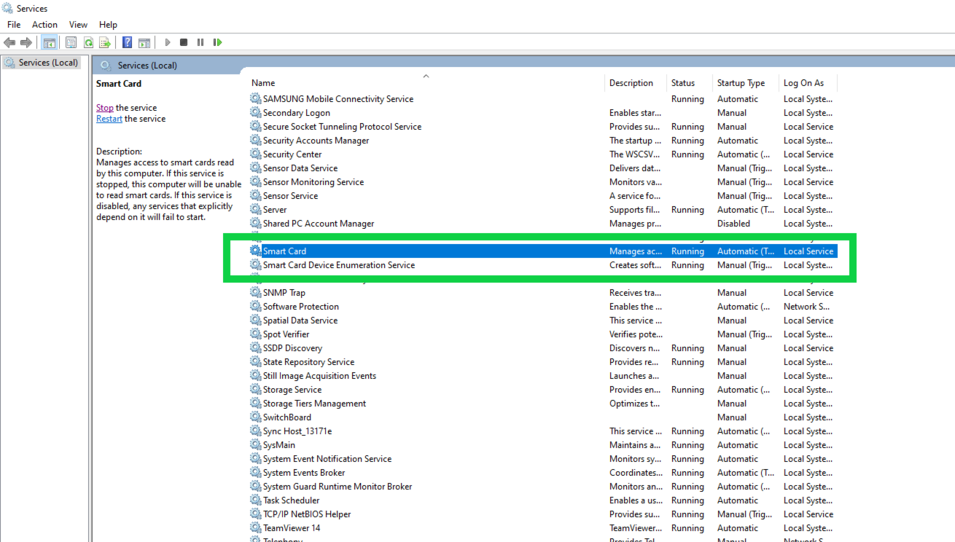
- In case they are not running, then Right Click on the particular service and navigate to ‘Properties’.
- Change ‘Startup Type” to ‘Manual’ or ‘Automatic’ and Apply the changes.
- Click on ‘Start’ service.