
Knowledge Base
Verified Mark Certificate Logo: How to properly format your logo carriage return (CR LF to LF)
Scenario
Line endings must be LF.
The SVG specification requires that line endings in the SVG file be Line Feed or LF characters. The Illustrator SVG export tool includes CR LF. And, in some text editors the default is to use Carriage Returns or CR characters, or a combination of CR/LF. The specification requires the use of only LF characters.
Solution
We recommend using a text editor such as Notepad++ to visualize and do this conversion. Here’s an example from Notepad++.
Here is a SVG file exported from Illustrator:
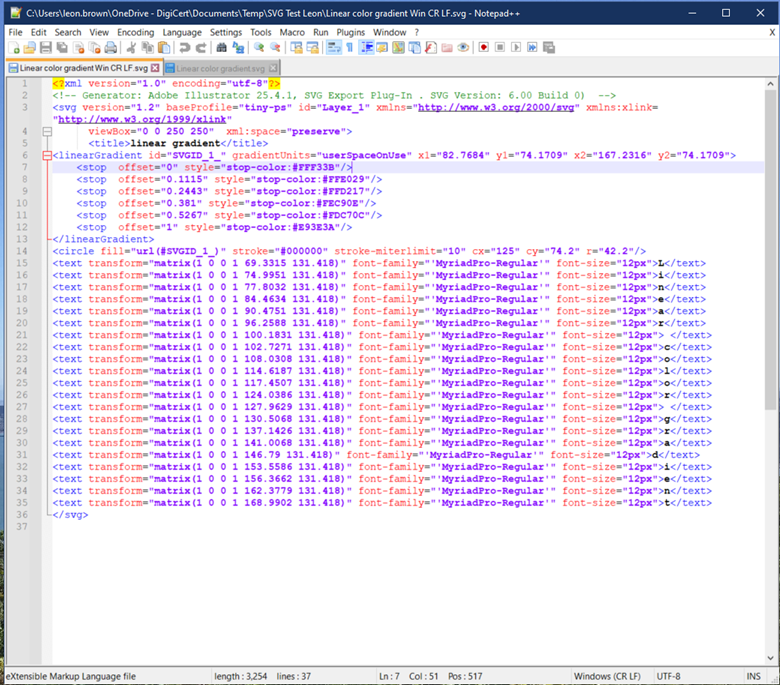
In Notepad++ go to the View > Show Symbol menu and select Show End of Line.
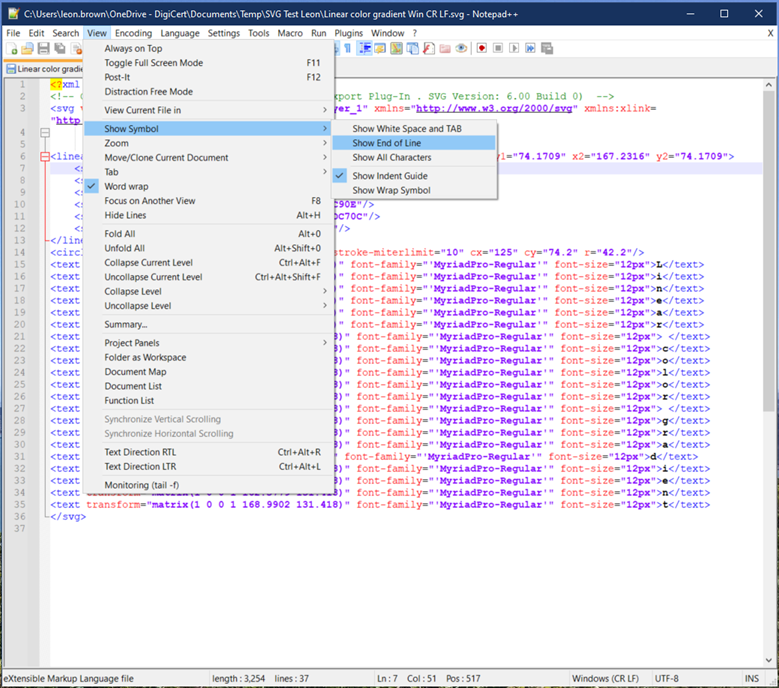
Once you select View > Show Symbol > Show End of Line you can see the CR LF characters visually.
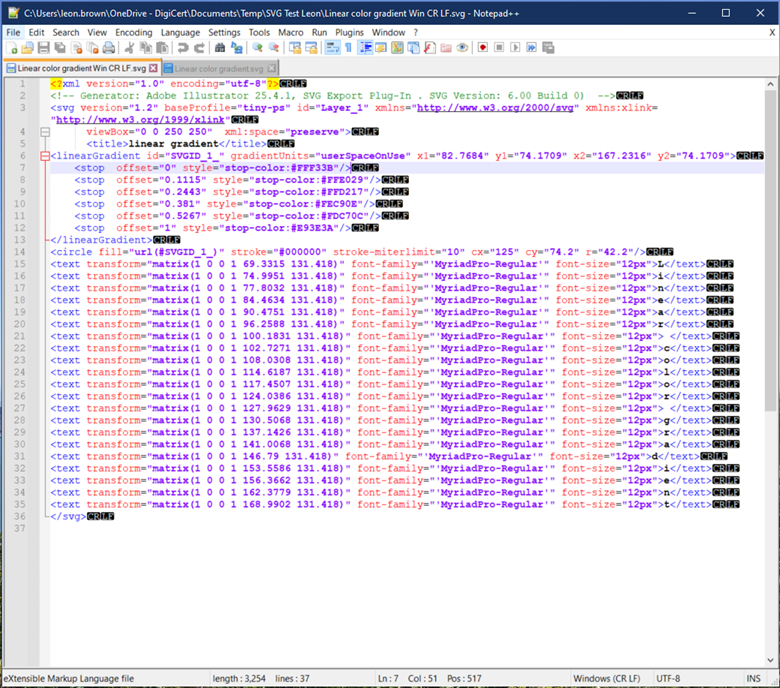
You can then use the menu item Edit > EOL Conversion and select Unix (LF).
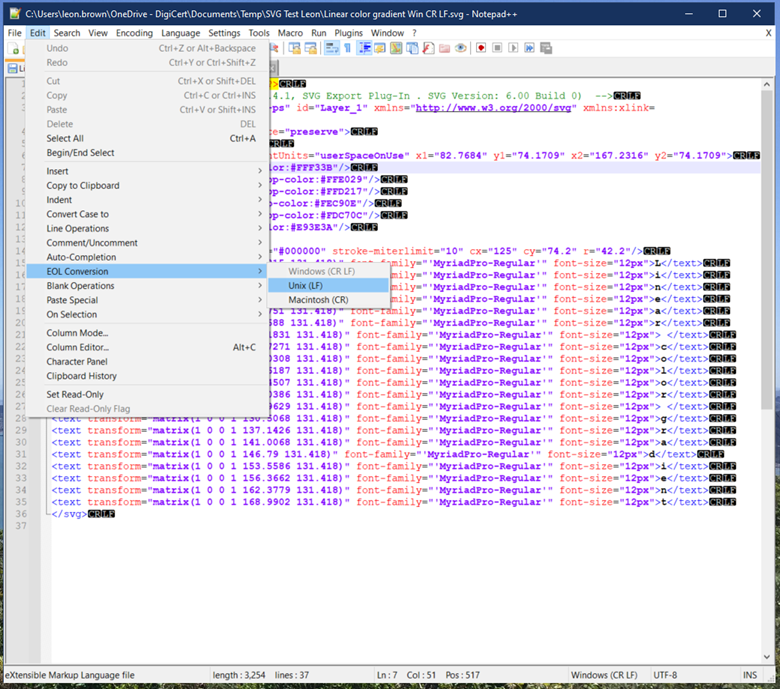
After selection Edit > EOL Conversion > Unix (LF) your file will be correct for submission.
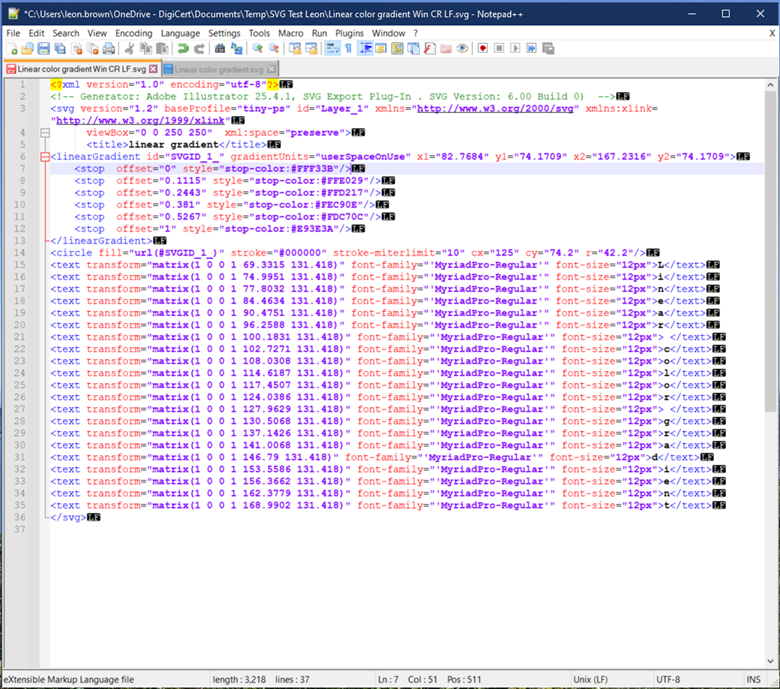
In Microsoft Word, you can Save As Plain Text (*.txt) and in the subsequent dialog box select Insert line breaks, and LF only from the drop-down selector. This will create the correct type of text file from Word.
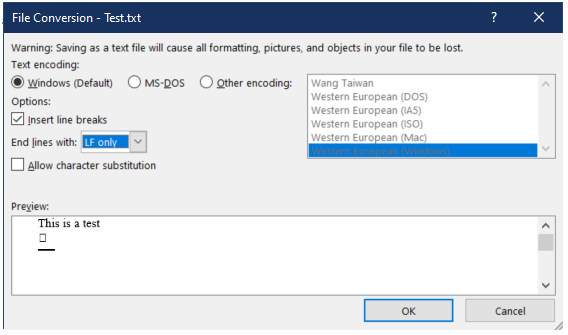
Finally, resave your file as text format, with SVG extension.

