
Knowledge Base
Lotus Domino | CSR Creation
If you already have your SSL Certificate and just need to install it, see
Lotus Domino SSL Certificates Installation.
SSL Certificate CSR Creation for Domino Server
How to generate a CSR in Lotus Domino 4.6x
- Open the administration panel.
- Choose System Databases and then Open Domino Server Certificate Administration (locally).
- Select Create Key Ring.
- Choose a name and password for the key ring file, then choose your key size. Use the largest key size available (2048-bit, if available).
- Fill in the DN information, and click Create Key Ring.
- Hit OK, then click Create Certificate Request.
- Copy and paste the CSR (including the BEGIN and END tags) into the DigiCert form.
After you receive your SSL Certificate from DigiCert, you can install it.
How to generate a CSR in Lotus Domino 5.0x and later
- From the Domino Administration client, choose File-open Server, and select the server you are securing.
On the File tab, double-click the Server Certificate Administration database.
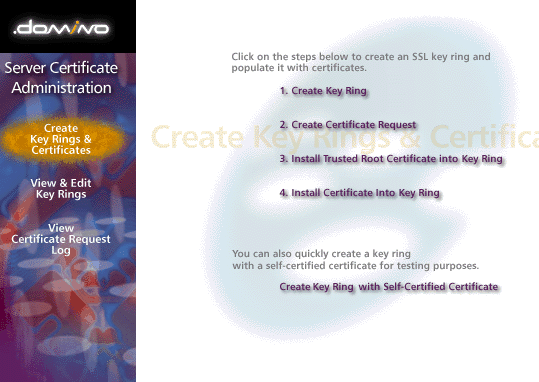
- Select Create Key Ring.
- Choose a name and password for the key ring file, then choose your key size. Use the largest key size available (2048-bit, if available).
- Fill in the DN information, and click Create Key Ring.
- Hit OK, then click Create Certificate Request.
- Copy and paste the CSR (including the BEGIN and END tags) into the DigiCert form.
After you receive your SSL Certificate from DigiCert, you can install it.

