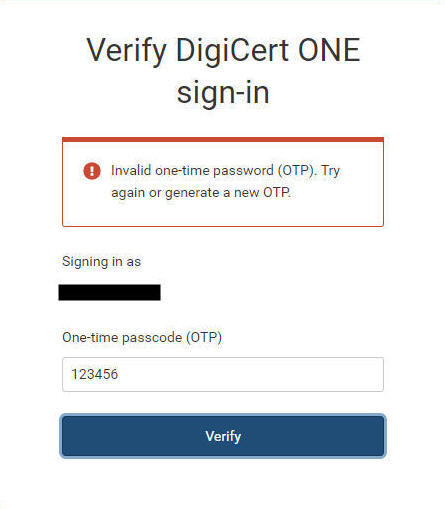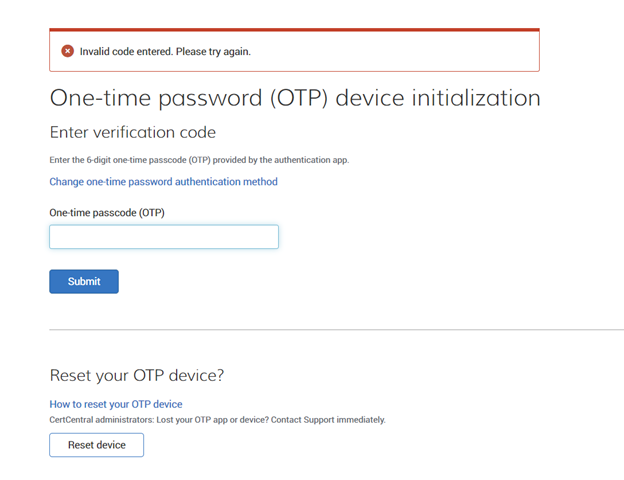Knowledge Base
How to Fix “Invalid OTP Code Entered”
When using the Time-based One Time Password (TOTP) for the Two-Factor Authentication method the display duration of the TOTP code will typically last for 30 seconds, but this can vary between TOTP vendors.
Note: A TOTP code may be valid before and after it becomes visible. However, if the time on both devices (your device and the TOTP servers) is not synchronized, no code will be valid.
To fix this issue, make sure your device is synced to the correct time by following these steps:
| IOS | Settings > General > Date & Time > Set Automatically |
| Samsung | Settings > General management > Date and time > Automatic date and time |
| Android | Settings > Additional settings > Date & Time > Set time automatically |
| Google Authenticator | Settings > Time correction for codes > Sync Now |
Error message examples
CertCentral (CC) Account
DigiCert One (DC1) Account