
Knowledge Base
How to renew a certificate in MPKI8 for the enrolment method OS/browser
Description
This article guides you on how to renew a certificate in MPKI8 for the enrolment method OS/browser.
End-user has IE browser installed and functional
- Install the Plug-in from the below URL.
https://pki.symauth.com/certificate-service/renew/didc-renew-native-plugin-not-installed.xhtml - Access the renewal URL on IE Browser and proceed as per instructions.
End-user has no access to the IE browser
The renewal is only available from the EDGE browser in IE mode.
- Open Edge browser and go to Settings -> Default Browser.
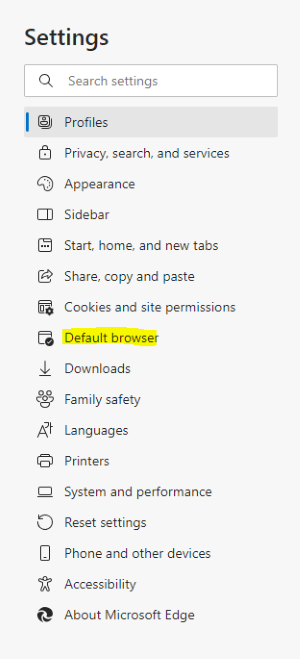
- Click “Add” under “Internet Explorer mode pages” and paste in the enrolment link.
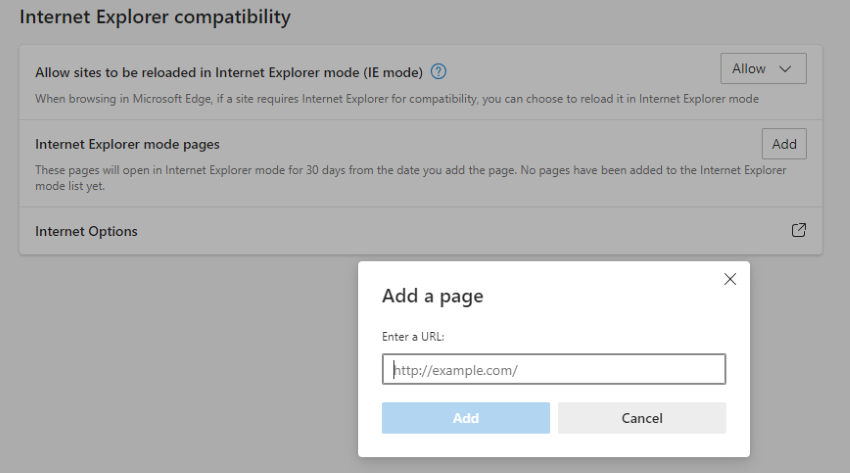
- Close browser and reopen it, paste the renewal link in the address bar, and continue to renew the certificate.
Note: Firefox does not support certificate renewal
Summary
| Browser | Renewal |
| Edge in IE Mode | Support |
| IE | Support |
| Firefox, Chrome, Native Edge | Not supported |

