
Knowledge Base
How to locate the CSR on previous orders or certificates
Note: CSRs submitted for previous orders and certificates can be located on the order page in the Customer CertCentral Account.
The following steps serve as a guide to locating the CSR on certificate orders:
- In your CertCentral account, go to the certificate's Order # details page.
- In the sidebar menu, select Certificates > Orders.
- On the Orders page, locate the certificate order you need to find the CSR on.
- In the Order # column of the certificate order, select the order number link.
- In the Order details page, in the Certificate information – Under Additional certificate information, find CSR.
- Select 'View'.
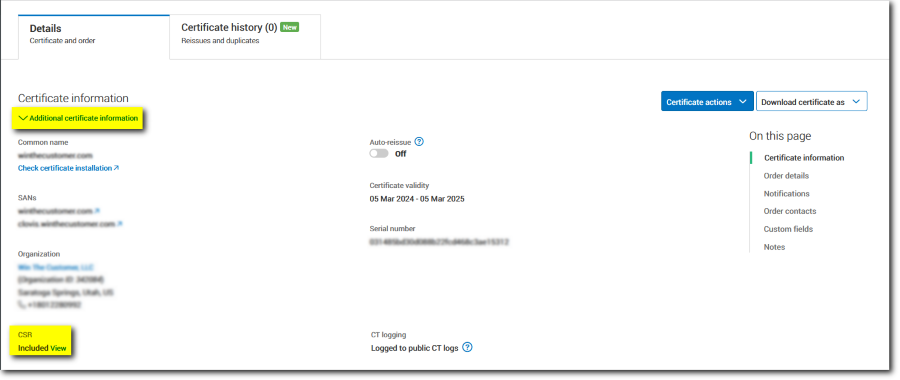
- To locate the CSR of previous certificate reissues and duplicates on the order, Click the 'Certificate History' tab.
- On the 'Certificate History' tab, select the Certificate ID you need to find the CSR on.
- On the expanded Certificate Information Tab, find CSR.
- Select 'View'.

