
Knowledge Base
How to download SafeNet Authentication Client
The SafeNet Authentication Client is a tool which allows your signing machine to communicate with the SafeNet USB hardware token onto which your code signing or document signing certificate is installed.
If this software is not installed, your system will not detect your code signing or document signing certificate.
- Locate the version of the SafeNet Authentication Client needed for your signing machine and click on the appropriate link.
- Click "Save File" in the window that pops up.
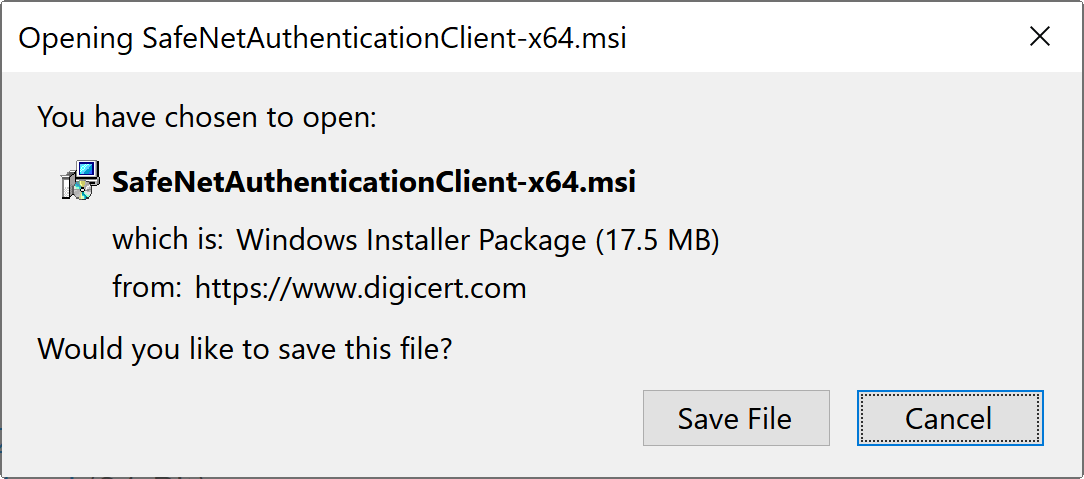
- Open the folder which contains the downloaded file and launch the installation file.
- Follow the prompts to install the SafeNet Authentication Client onto your system.
DOWNLOAD THE LATEST VERSION BELOW:
Windows:
SafeNet Authentication Client 10.9 R1 GA for Windows
Supports:
- Windows 11
- Windows 10
- Windows Server 2022
- Windows Server 2019
- Windows Server 2016
- Windows Server 2012 R2
MacOS:
SafeNet Authentication Client 10.9.2499 (GA) for Mac
Supports:
- macOS 15 (Sequoia)
- macOS 14 (Sonoma)
- macOS 13.3.1 (a) (Ventura)
Linux:
SafeNet Authentication Client 10.9 for Linux (GA)
Supports:
- Red Hat 8.10 and 9.4
- CentOS 9
- Fedora 41
- Debian 12.8
- Ubuntu 22.04 and 24.04.1
DOWNLOAD THE OLDER VERSION BELOW:
Windows:
SafeNet Authentication Client v10.9 GA (32-Bit and 64-Bit)
SafeNet Authentication Client v10.8 R6 (32-Bit)
SafeNet Authentication Client v10.8 R6 (64-Bit)
Supports:
- Windows 11
- Windows 10
- Windows Server 2022
- Windows Server 2019
- Windows Server 2016
- Windows Server 2012 R2
SafeNet Authentication Client v10.6 GA (32-Bit)
SafeNet Authentication Client v10.6 GA (64-Bit)
Supports:
- Windows 10 - Up to Redstone 5 (1809)
- Windows Server 2016
- Windows Server 2012 / 2012 R2
MacOS:
SafeNet Authentication Client 10.9 (GA) for Mac
Supports:
- macOS 14 (Sonoma)
- macOS 13.3.1 (a) (Ventura)
- macOS 12.6.5 (Monterey)
SafeNet Authentication Client v10.8 R2 GA
Supports:
- MacOS Sonoma
- MacOS Ventura
- MacOS Monterey
SafeNet Authentication Client v10.8.29.0
Supports:
- MacOS Big Sur
- MacOS Catalina
SafeNet Authentication Client v10.2.82.0
Supports:
- MacOS Mojave
- MacOS High Sierra
SafeNet Authentication Client v10.0.26.0
Supports:
- MacOS Sierra
- MacOS El Capitan
SafeNet Authentication Client v9.1.10.0
Supports:
- MacOS Yosemite
- MacOS Mavericks
Linux:
SafeNet Authentication Client v10.8 R1 GA
Supports:
- CentOS 8 / 9
- Fedora 34 / 36 / 37
- Red Hat 8 / 9
- Ubuntu 20.04 / 22.04
SafeNet Authentication Client v10.8.28 GA
Supports:
- CentOS 8.3
- Fedora 34
- RedHat 8.3
- Ubuntu 20.04
SafeNet Authentication Client v10.7 GA
Supports:
- CentOS 6.10 / 7.6
- Debian 9
- Fedora 30
- RedHat 7.6 / 8
- SUSE 15
- Ubuntu 18.04.2 LTS / 19.04
SafeNet Authentication Client v10.0 Post GA
Supports:
- CentOS 6.9 / 7.3
- Debian 9.0
- Fedora 26
- RedHat 6.9 / 7.3
- SUSE 12.2
- Ubuntu 16.01 / 17.04

