
Knowledge Base
Replacing a cPanel Intermediate Certificate
Intermediate Certificate Chain Errors
Step 1: Download your DigiCert intermediate certificate.
Step 2: Update your DigiCert Intermediate Certificate
- Log in to cPanel.
- Click on SSL/TLS Manager > Activate SSL on Your Web Site (HTTPS). Use the drop-down box to select your domain, and the domain's certificate should show up (the one you installed at an earlier time, or Google 'install SSL certificate with cPanel).
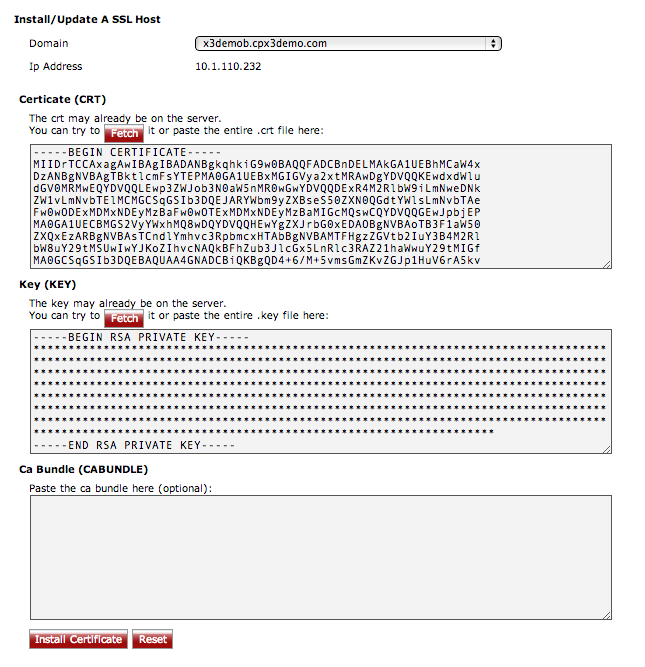
- In the box labeled CA Bundle, paste the contents of the DigiCertCA.crt file that you downloaded in Step 1, click Install.

