
Knowledge Base
Delays During Scans of Larger IP Address Ranges
Scenario
When scanning a large IP address range scan results may be delayed due to varying factors, including but not limited to network speeds on your and ISP’s environments.
Solution
- Change your scanning settings to Aggressive (high network traffic).
- These settings can be achieved by navigating to discovery > manage discovery > click on your sensor name > click on the scan settings > click on advanced settings > check the Aggressive (high network traffic) radio button > click on save as per below screen shot:
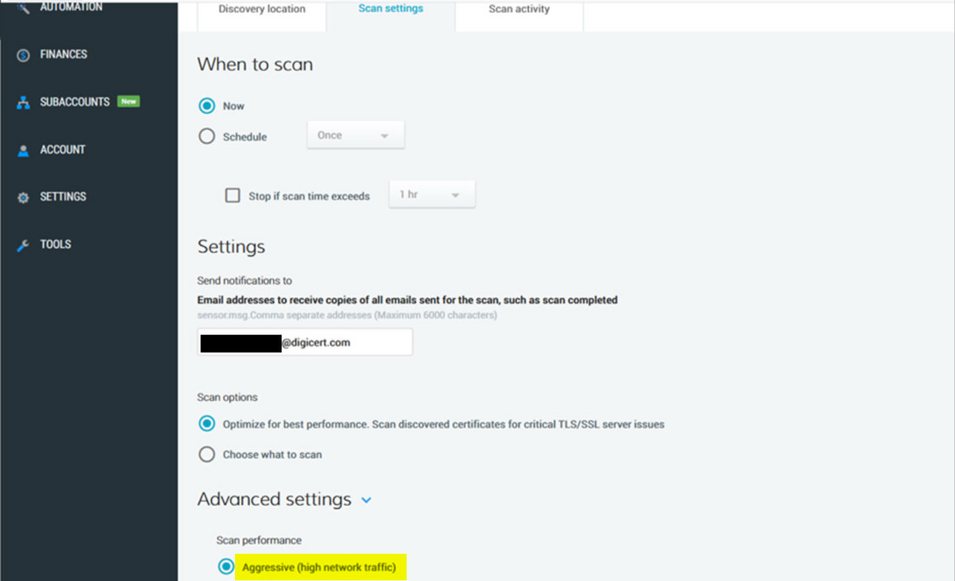
- Split the IP address ranges to more optimal scanning on your sensor.
- Ensure that “stop if scan time exceeds” is not selected until you have established a baseline for your network. (The baseline refers to the typical time it takes to scan a given set of IP’s on your network).

