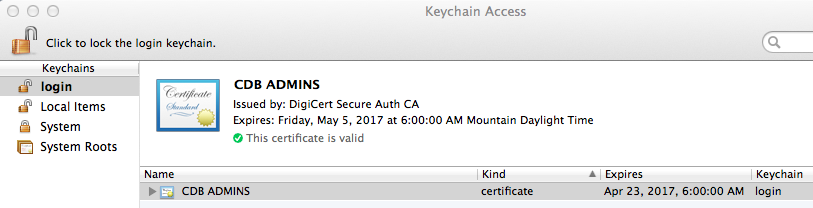Knowledge Base
Mac | Removing the 'This certificate was signed by an unknown authority' Warning Message
When you view your Client Certificate after it is installed or imported into your login keychain, you may receive the “This certificate was signed by an unknown authority” warning message. The reason that you are receiving this message is that the Intermediate Certificate was not included in the Certificate Chain.
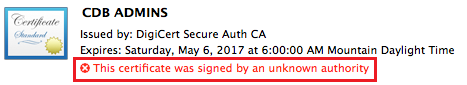
The certificate has been signed by DigiCert, and this message will not prevent you from being able to log into your DigiCert account. However, if you want to remove the warning message, all you need to do is install the Intermediate Certificate.
How to Remove the “This certificate was signed by an unknown authority” Warning Message
Open Keychain Access.
In the Finder window, under Favorites, click Applications, click Utilities, and then click Keychain Access.
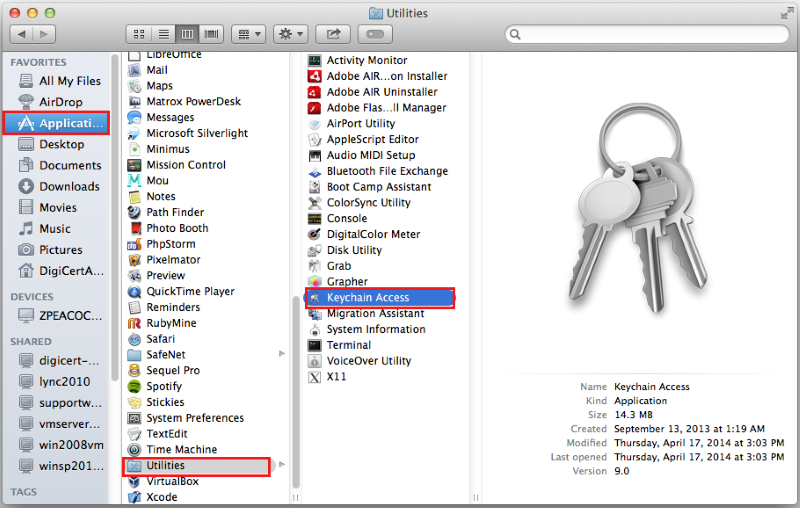
In the Keychain Access window, under Keychains, click Login, under Category, click Certificates, and double-click on your Client Certificate.
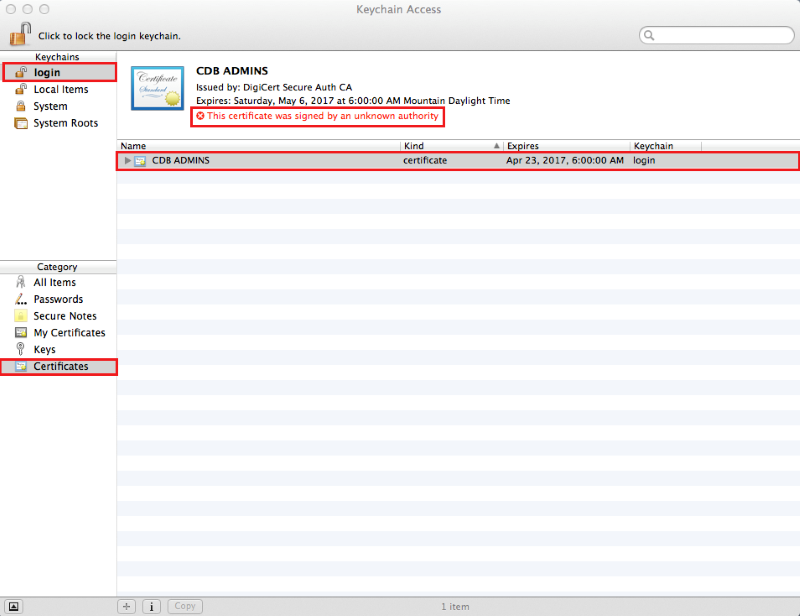
In your “Client Certificate” window, expand Details.
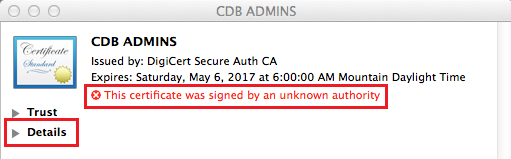
In the Extension Certificate Authority Information Access section, under Method #2 CA Issuers, to the right of URI, click the Intermediate Certificate link.
Your default browser (Safari or Chrome) should automatically download the Intermediate Certificate.
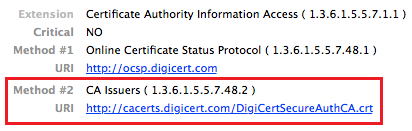
After your default browser (Safari or Chrome) downloads the Intermediate Certificate, double-click the certificate to open it and install it in your login keychain.
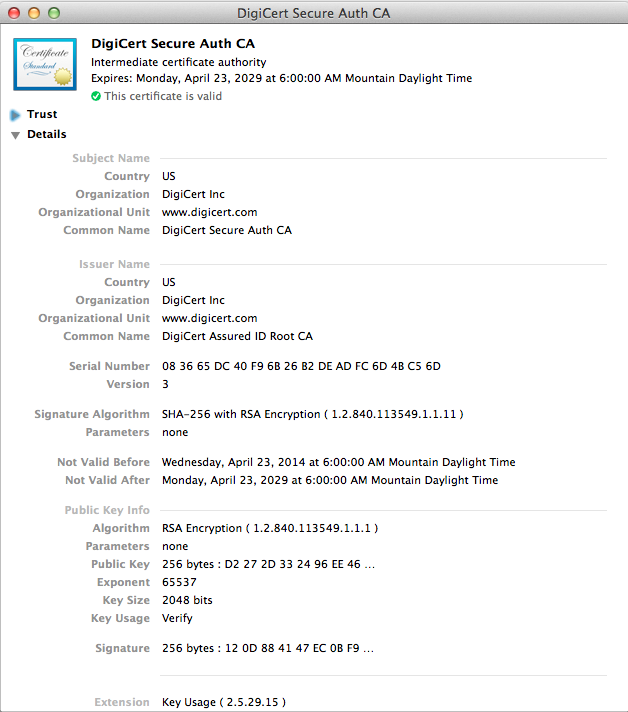
Close the Intermediate Certificate.
In your login keychain, where the warning message was located, you should now see the “This certificate is valid” message.